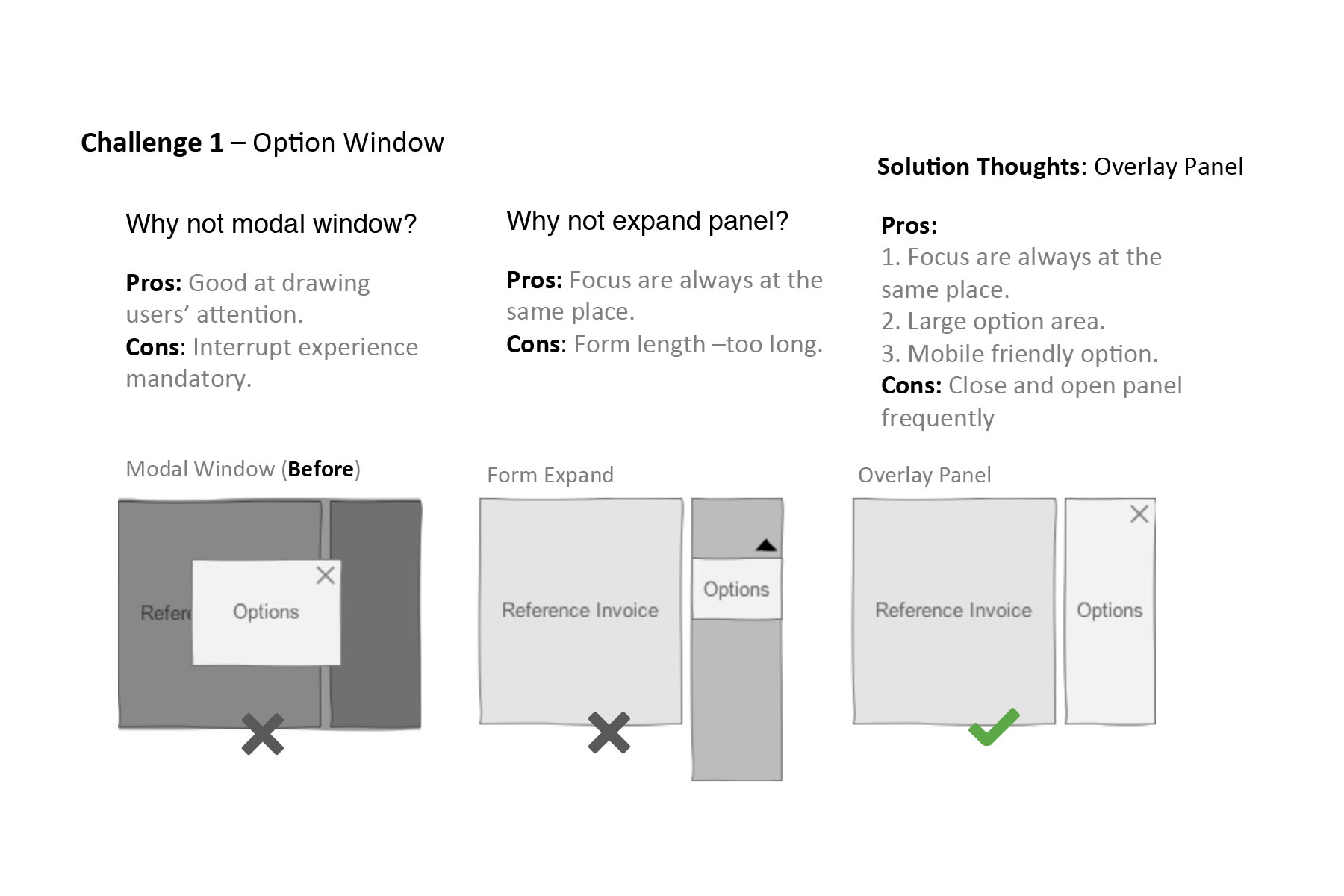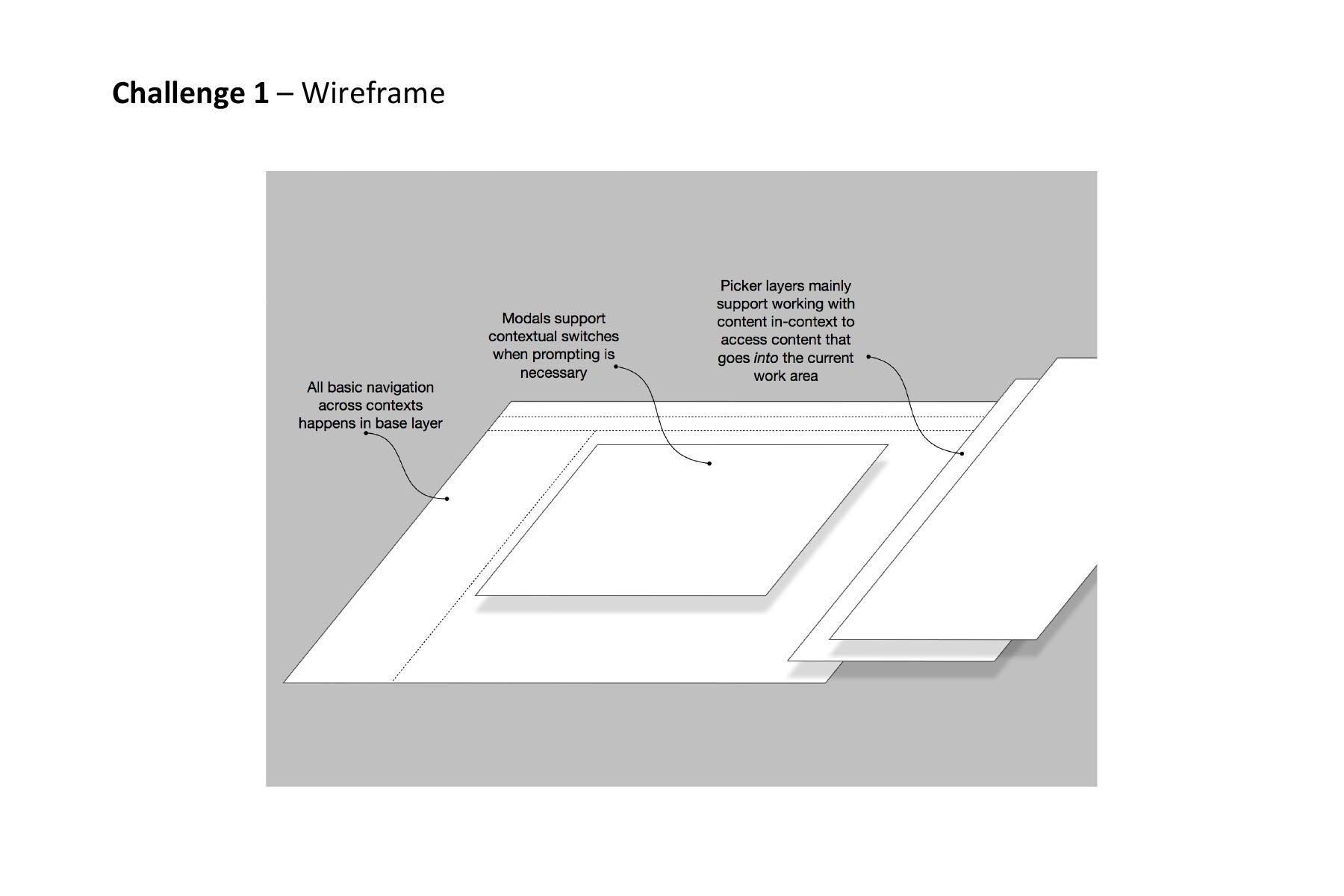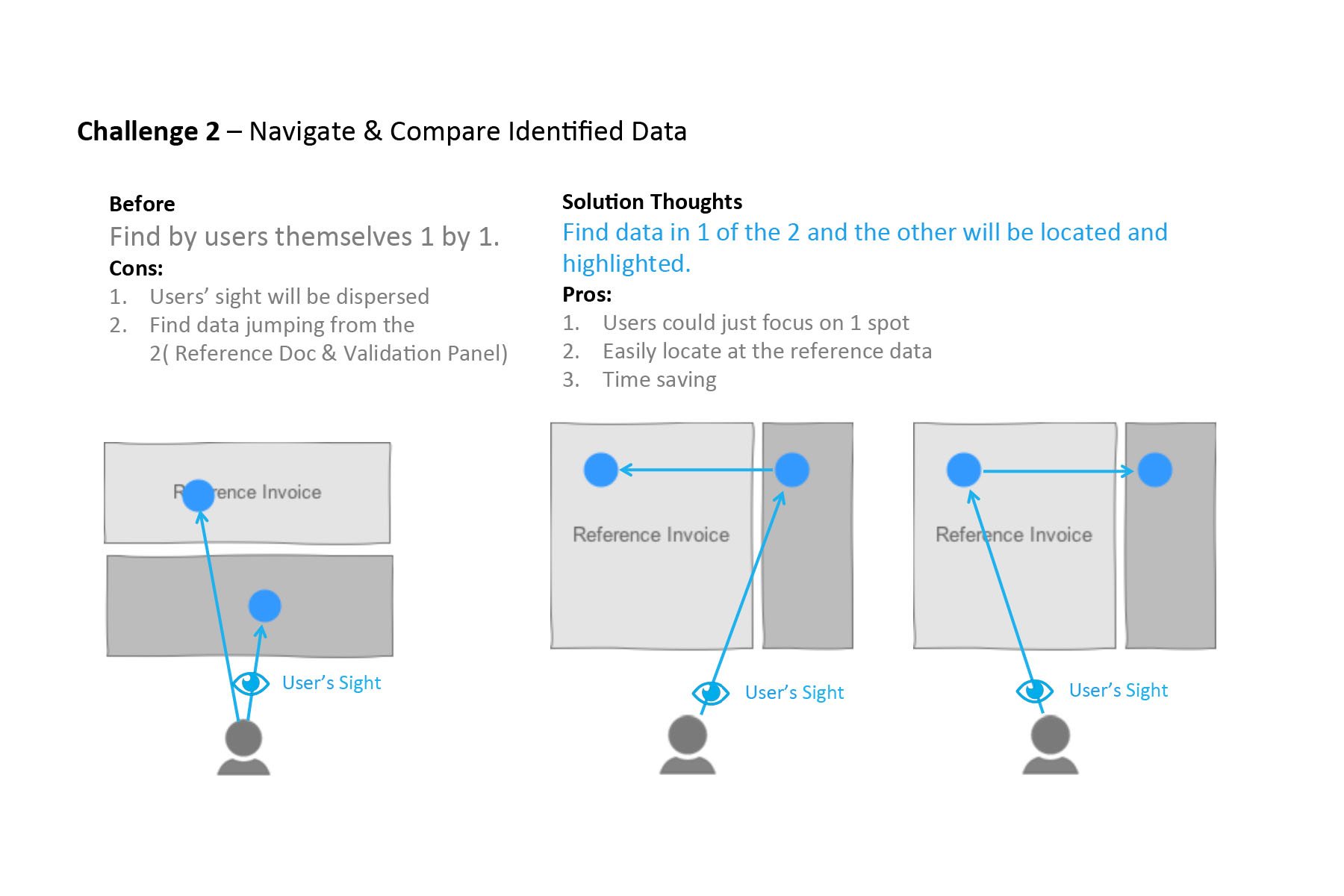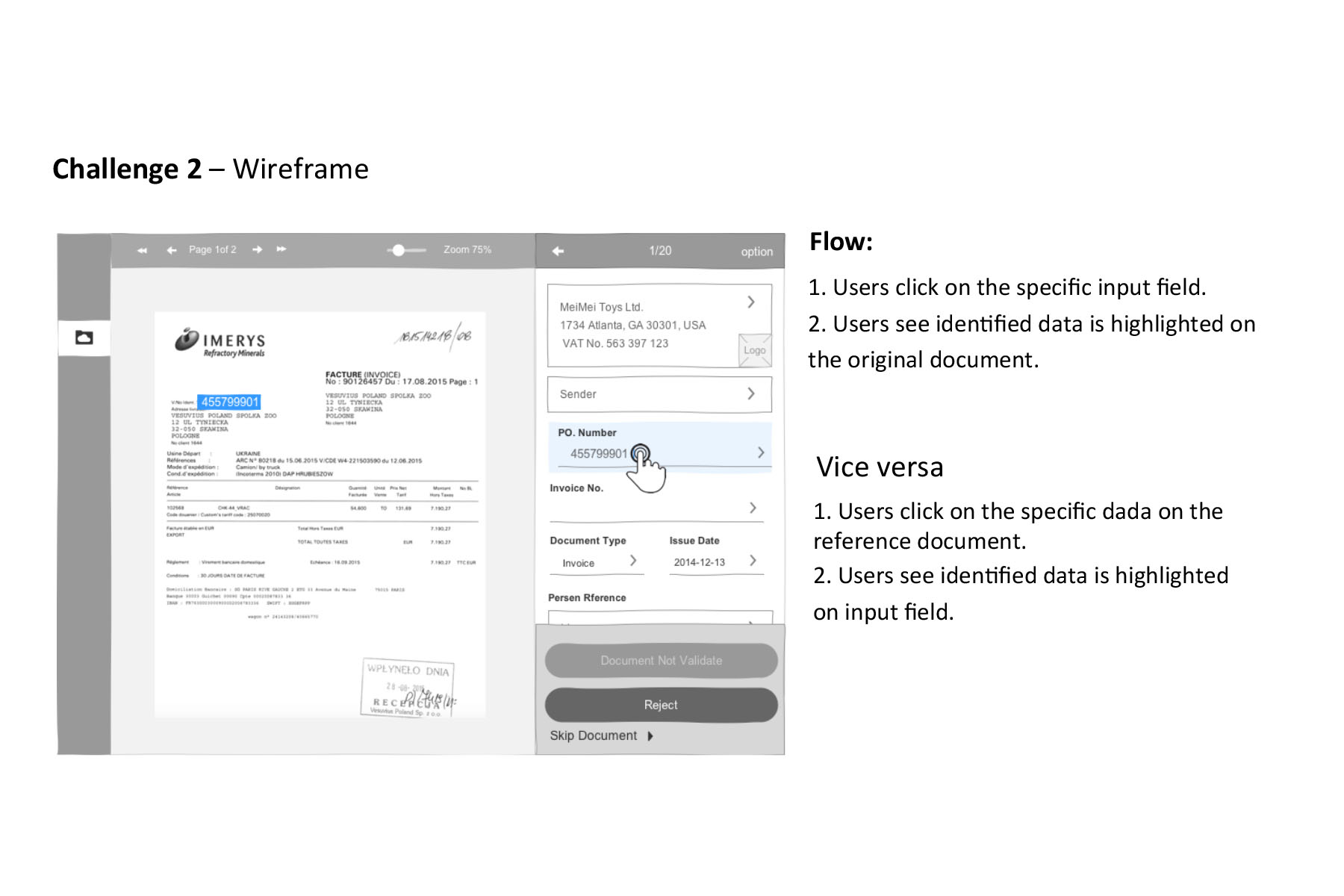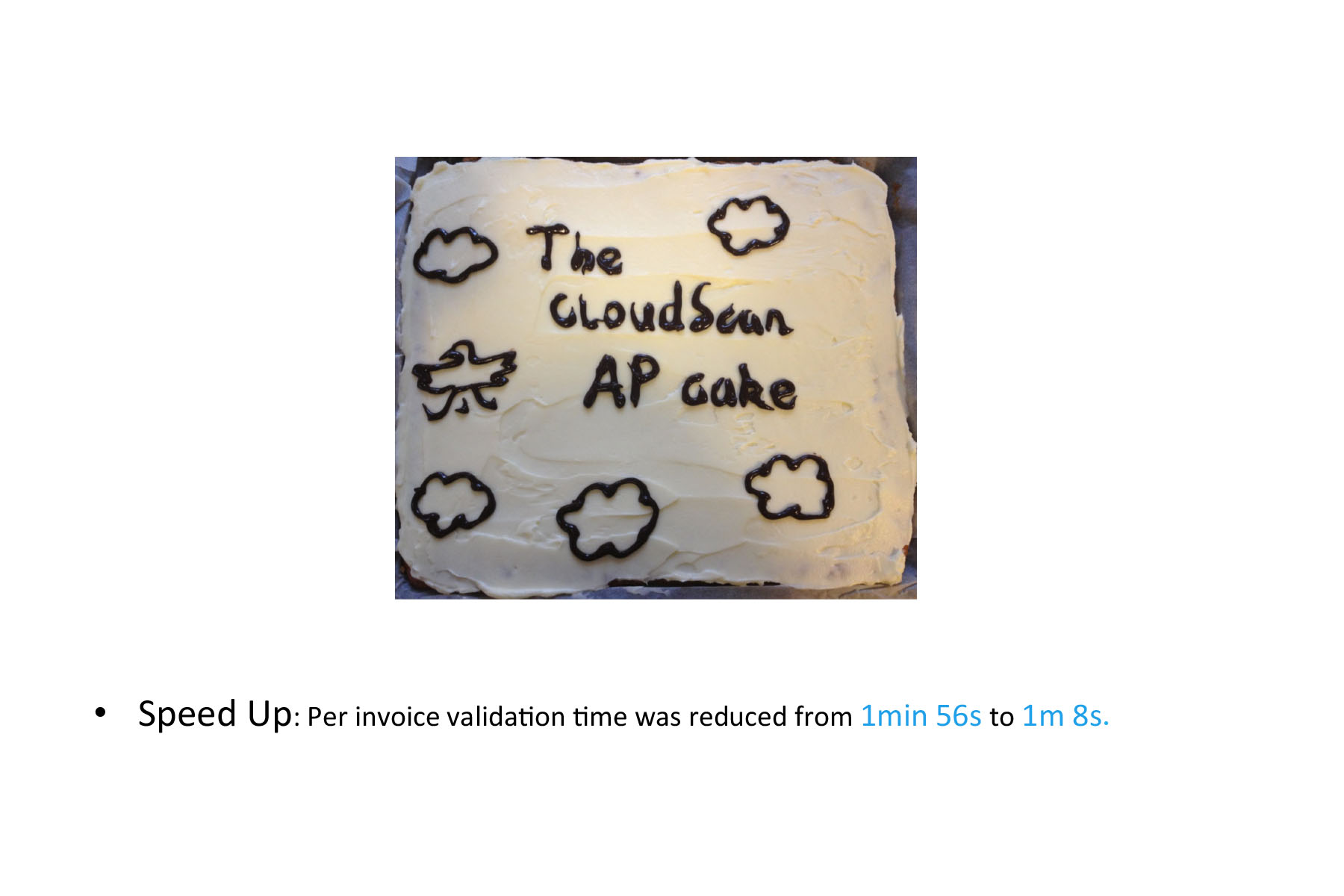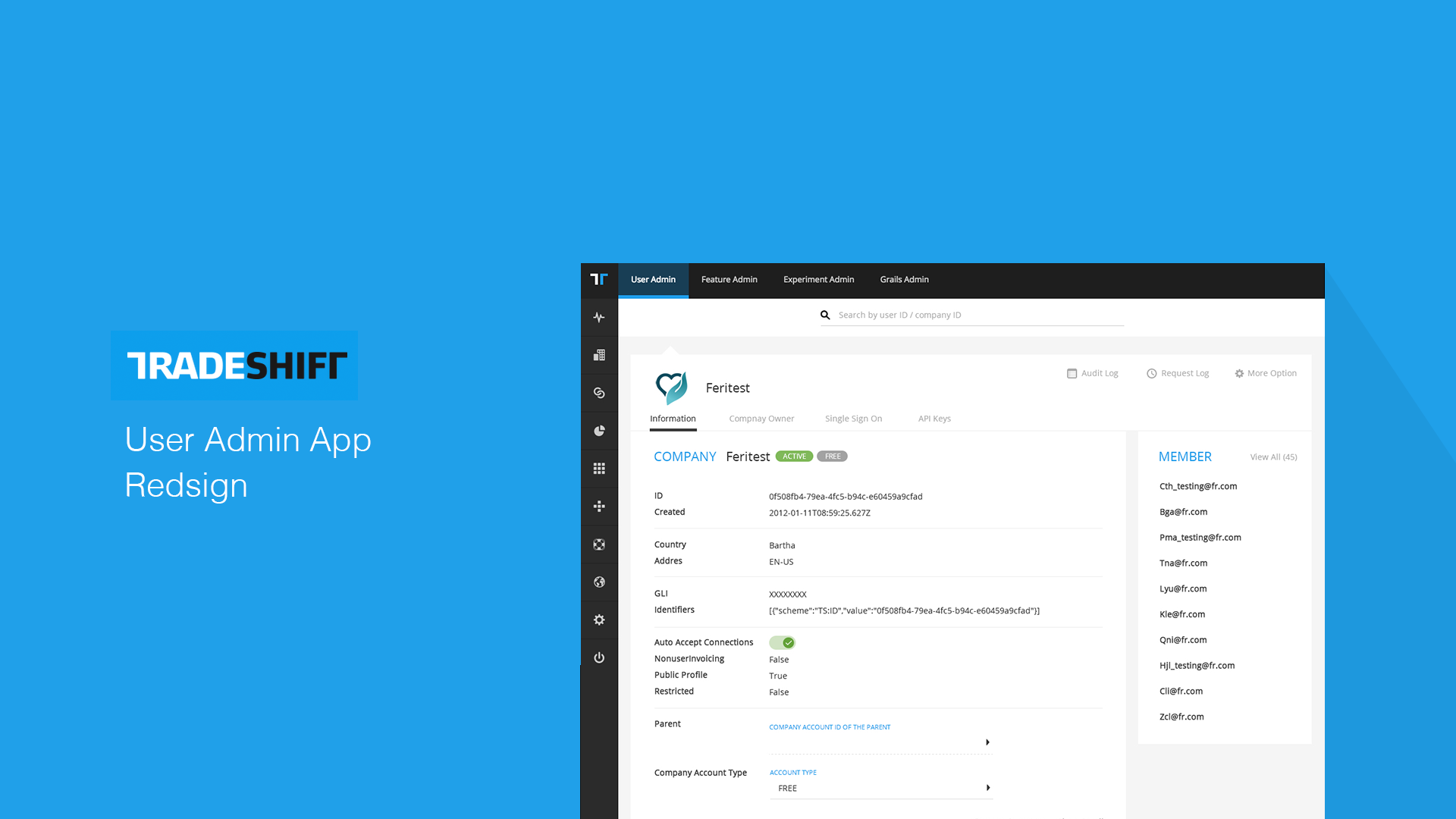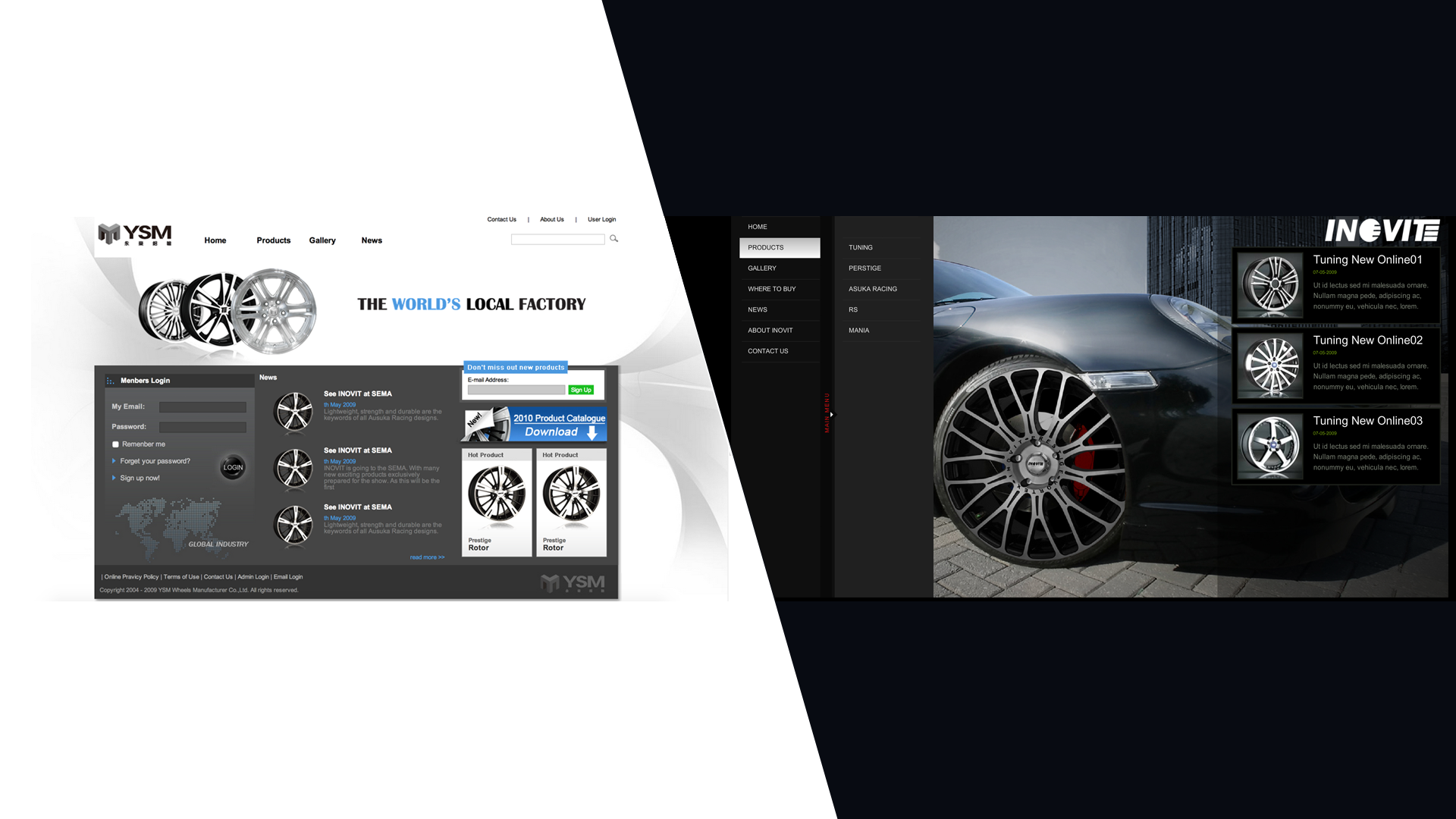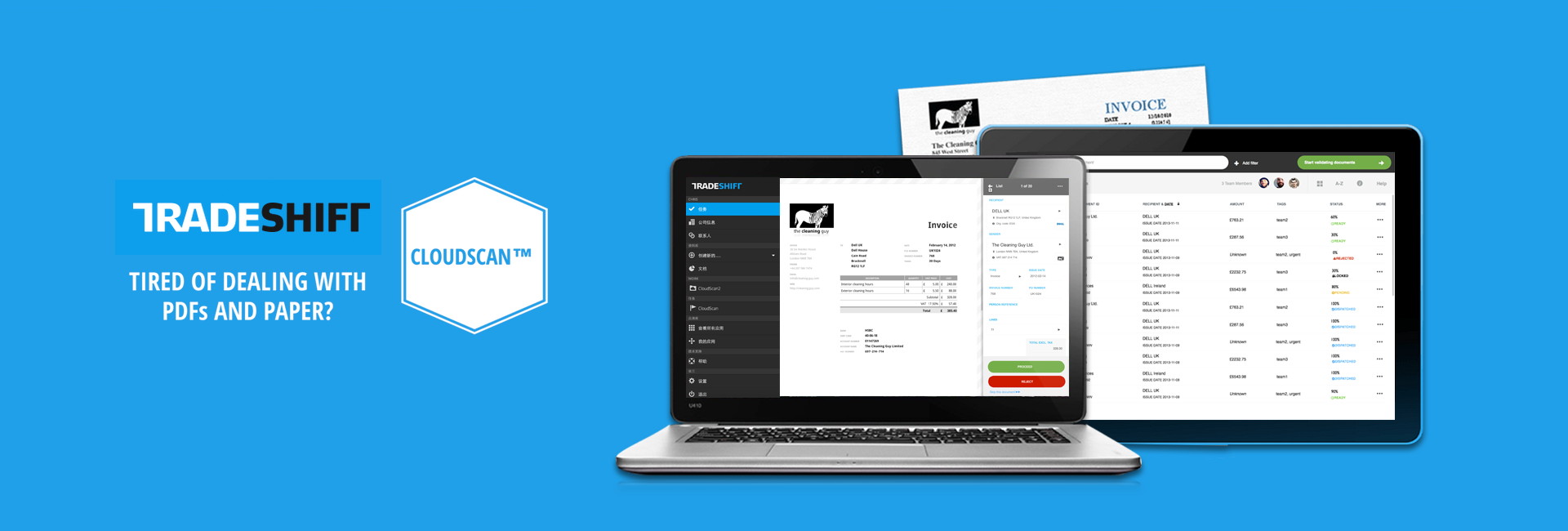
CloudScan is an invoice processing product, free to suppliers, that eliminates the need for manual input of invoices received via email, PDF or paper. And it converts unstructured business documents into structured business documents based on OCR and machine learning. As a result, true 100% online invoicing is now within reach for every business in the world.
Project Background
Considering the feedback from our Cloudscan product users, it’s the time to improve users experience with CloudScan.
Project Objective
Tradeshift “Hulk” project, we want to enhance the customers’ experience of Cloudscan based onusers research report.
My Role & Team
I worked as the Senior UX designer with 4 other talent designers and 3 researchers in a global design team, some located in SF and some were in DK. I led the design of Cloudscan as one of core product integrated on Trade shift. I led efforts to address customer pain‐points related to the invoicing validation and organize experience.
Deliverables
• Story Board
• User Story Mapping
• User Flow
• Usability Testing
• Wireframes
• Prototypes
• Visual Mockups
Tools
Keynote, Office Suit, Axure, Proto.io, After Effects
Tradeshift (www.tradeshift.com) is a cloud platform that connects buyers, suppliers, and all their processes in one place. Tradeshift integrates ERP’s strong suit – financial data – with the rest of your supply chain processes. And it’s transforming buyer-supplier relationships and having fast supplier onboard through:
Electronic invoicing, CloudScan, Collaborative Workflow, Supplier Management, Working Capital Solutions, Business Applications, Connected Business and Global Compliance.
“Keep ERP for what it does best. Use Tradeshift for the rest.”
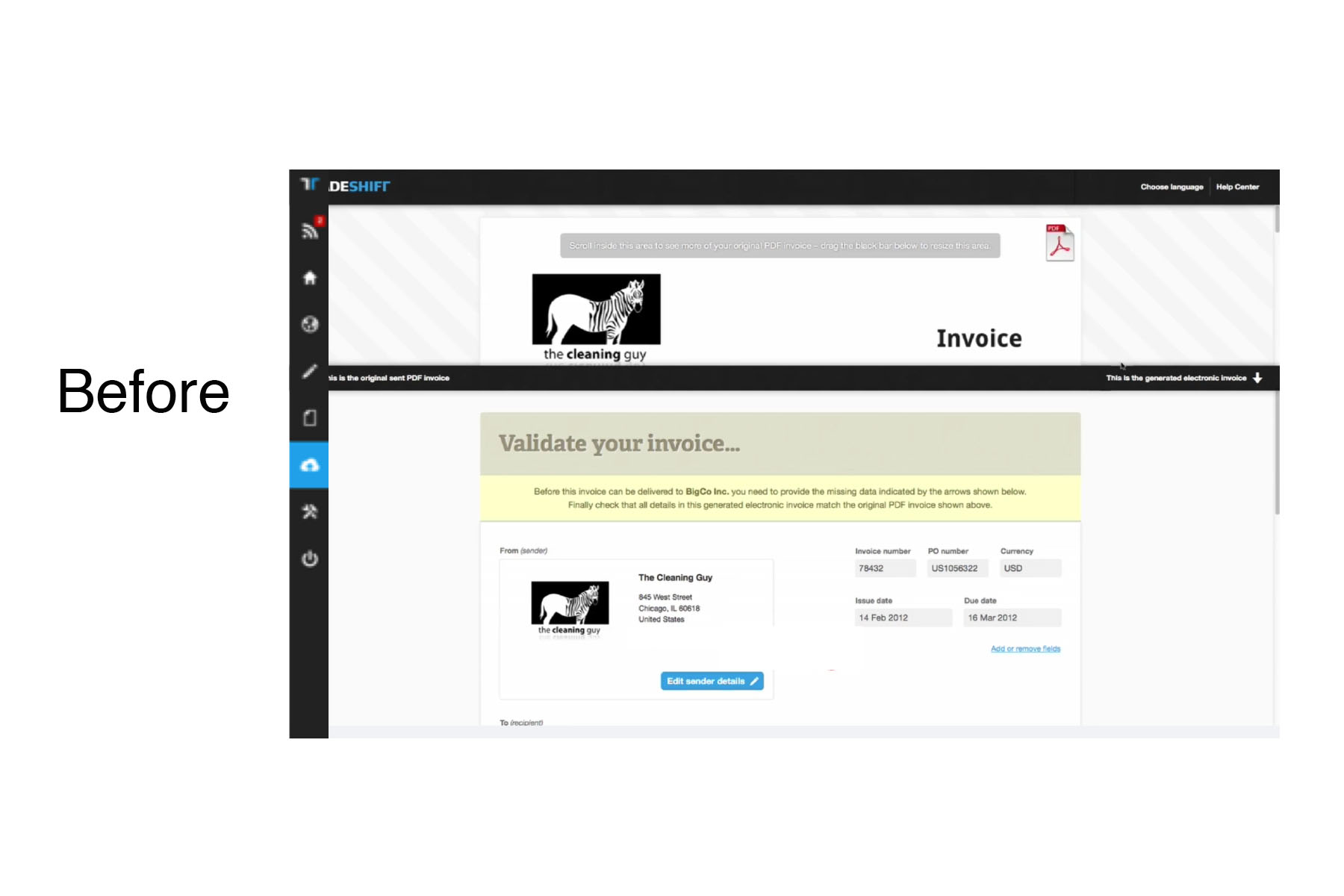
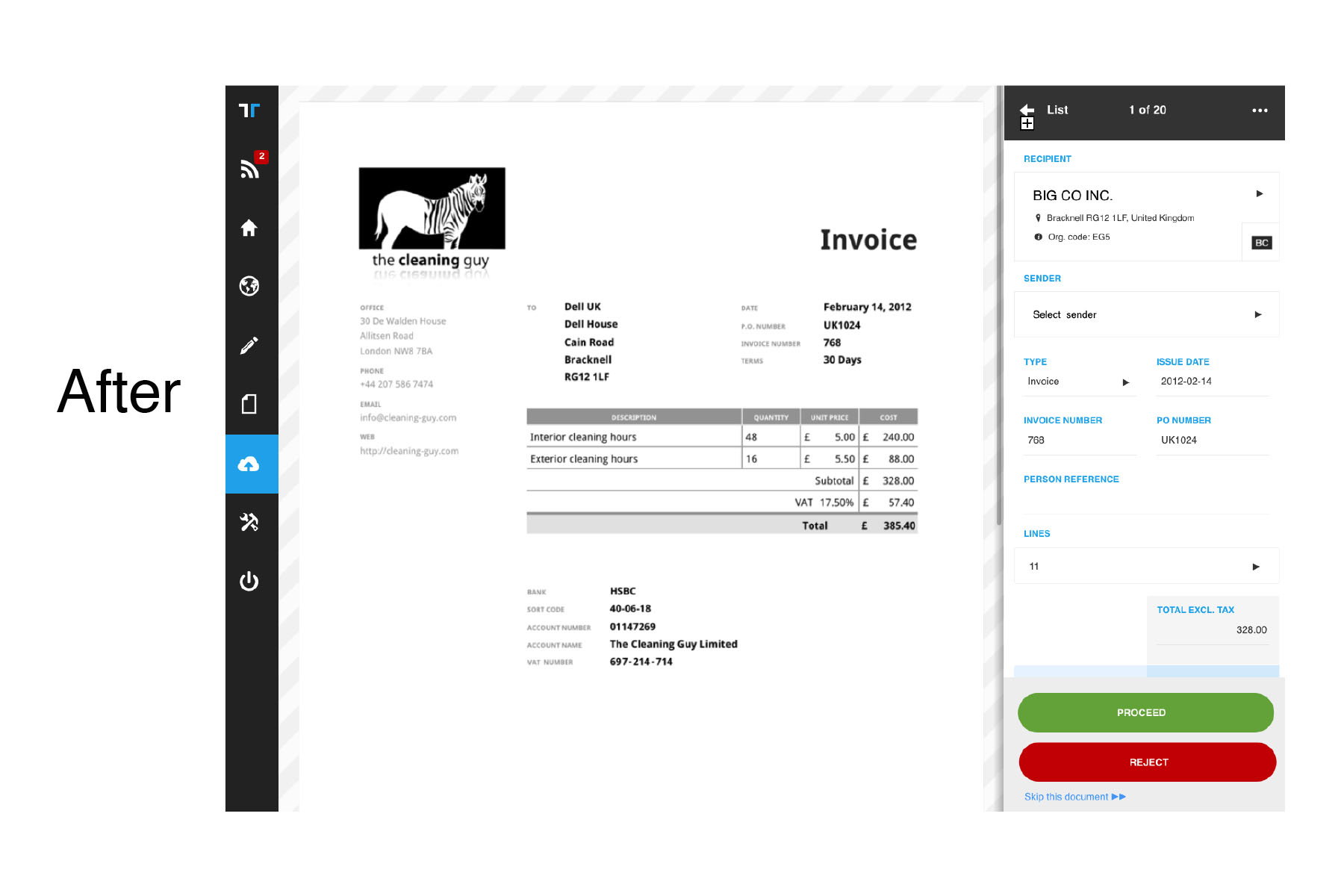
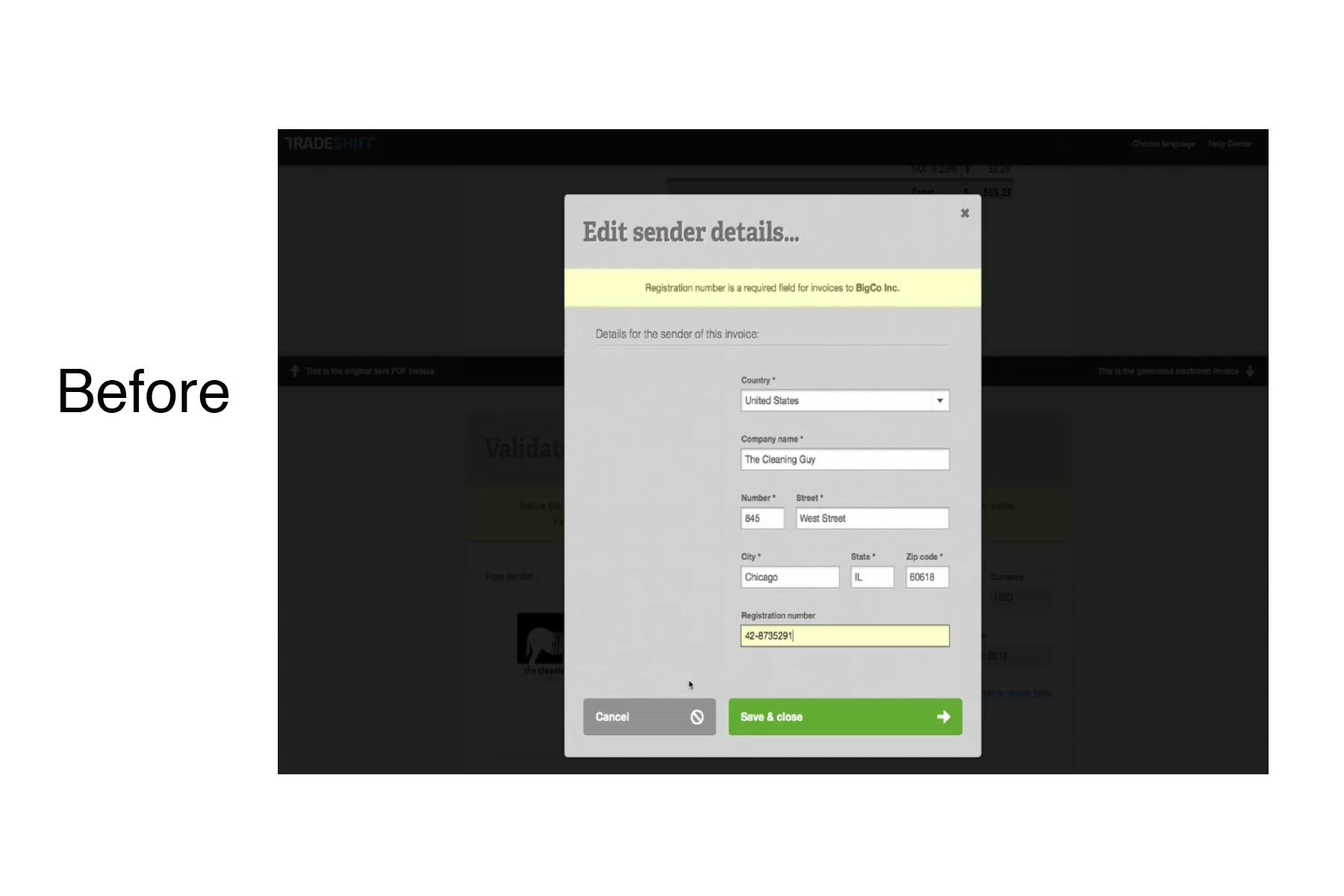
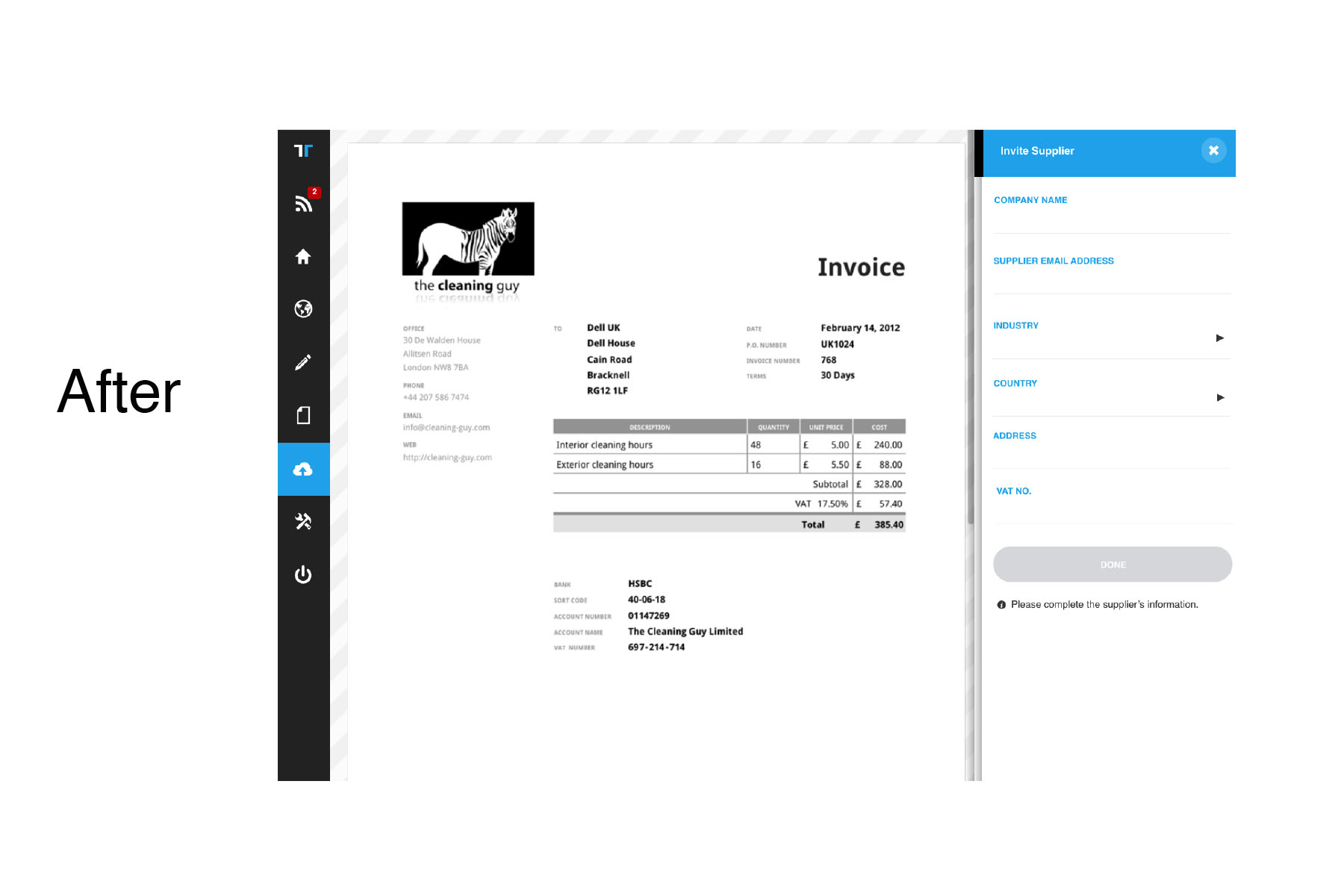
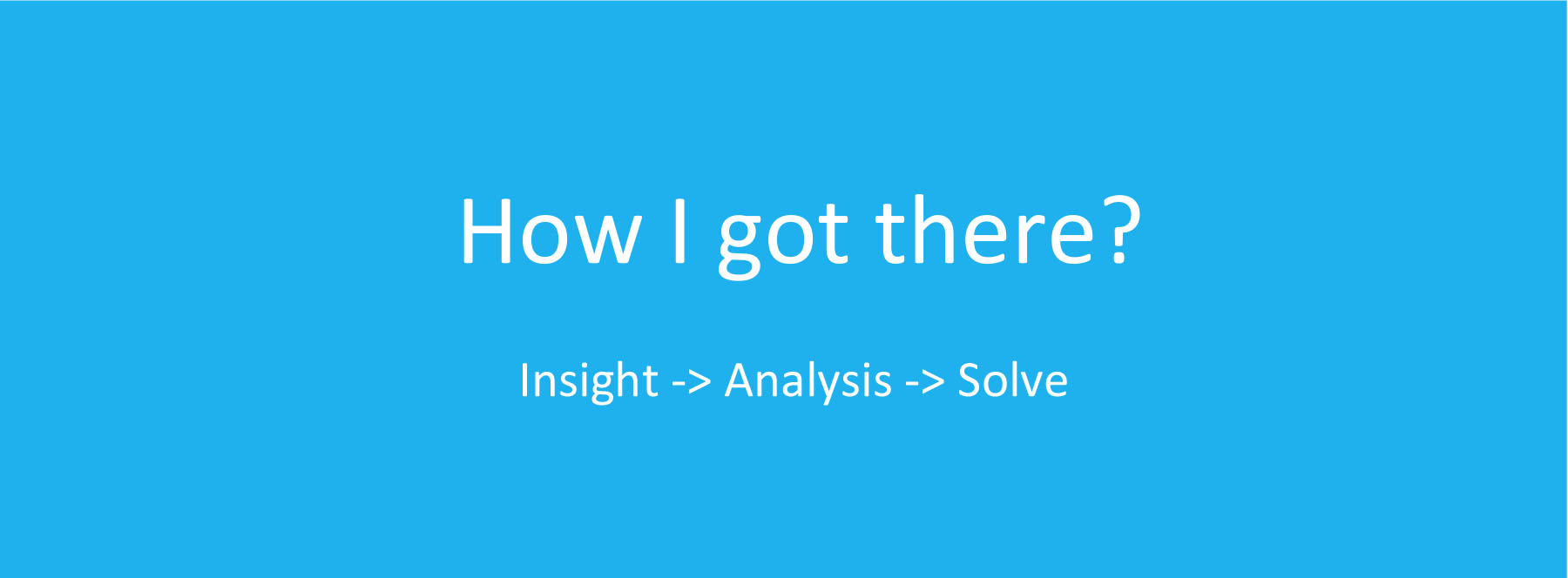
Insight
- Business Goal Insight
- Persona Insightt
- Story Board Creation & Insight
Analysis
- Study Usability Testing Report
- Category & Prioritize Usability Issues
- Create User Story Map
- Draw Vision
Solve Pain Points
- Analysis
- Wireframes
- Low – Fi Prototype
- Testing
- Visual Design
Impact
- Iteration
- Usability Testing
Insight – Persona
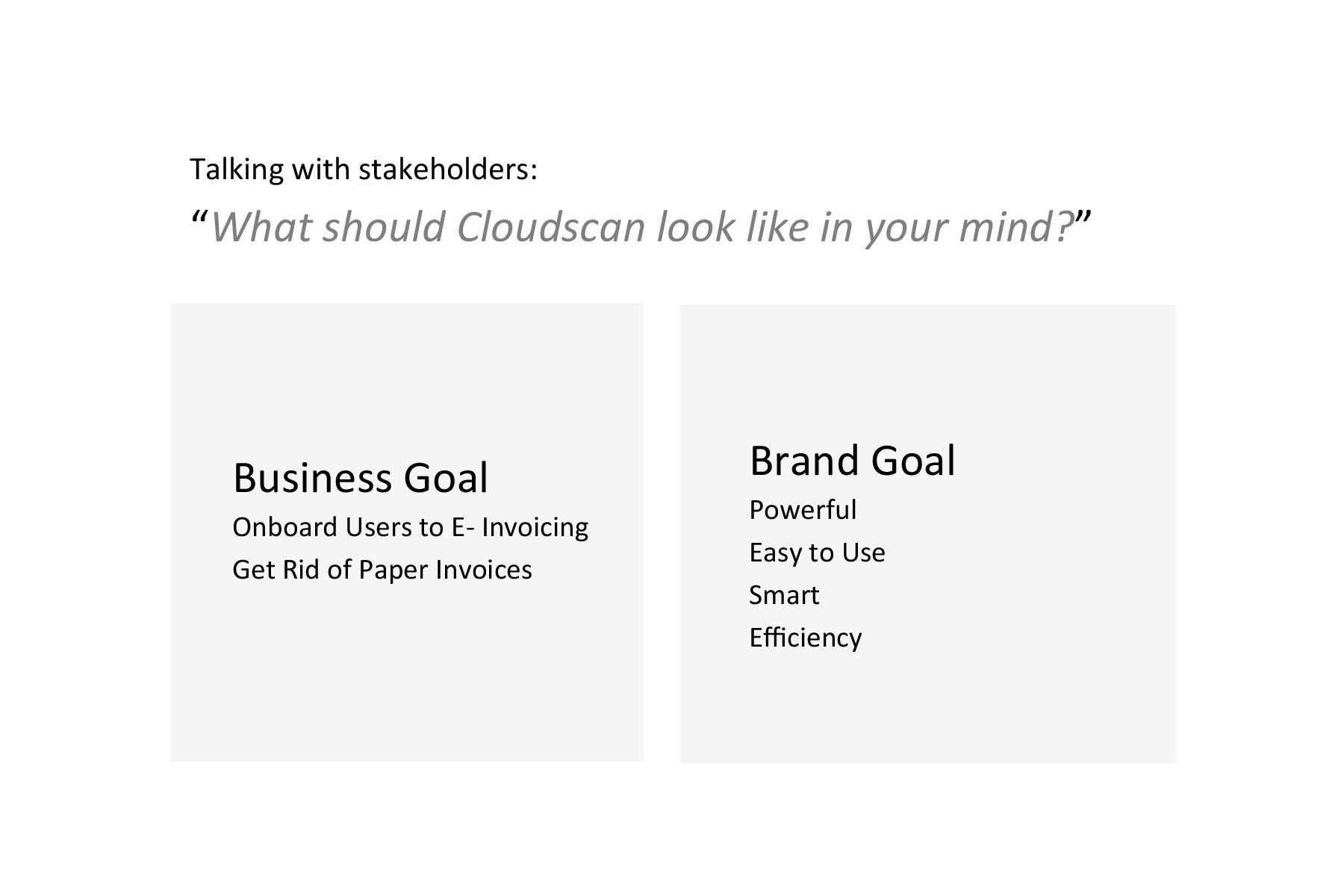
Insight – Persona
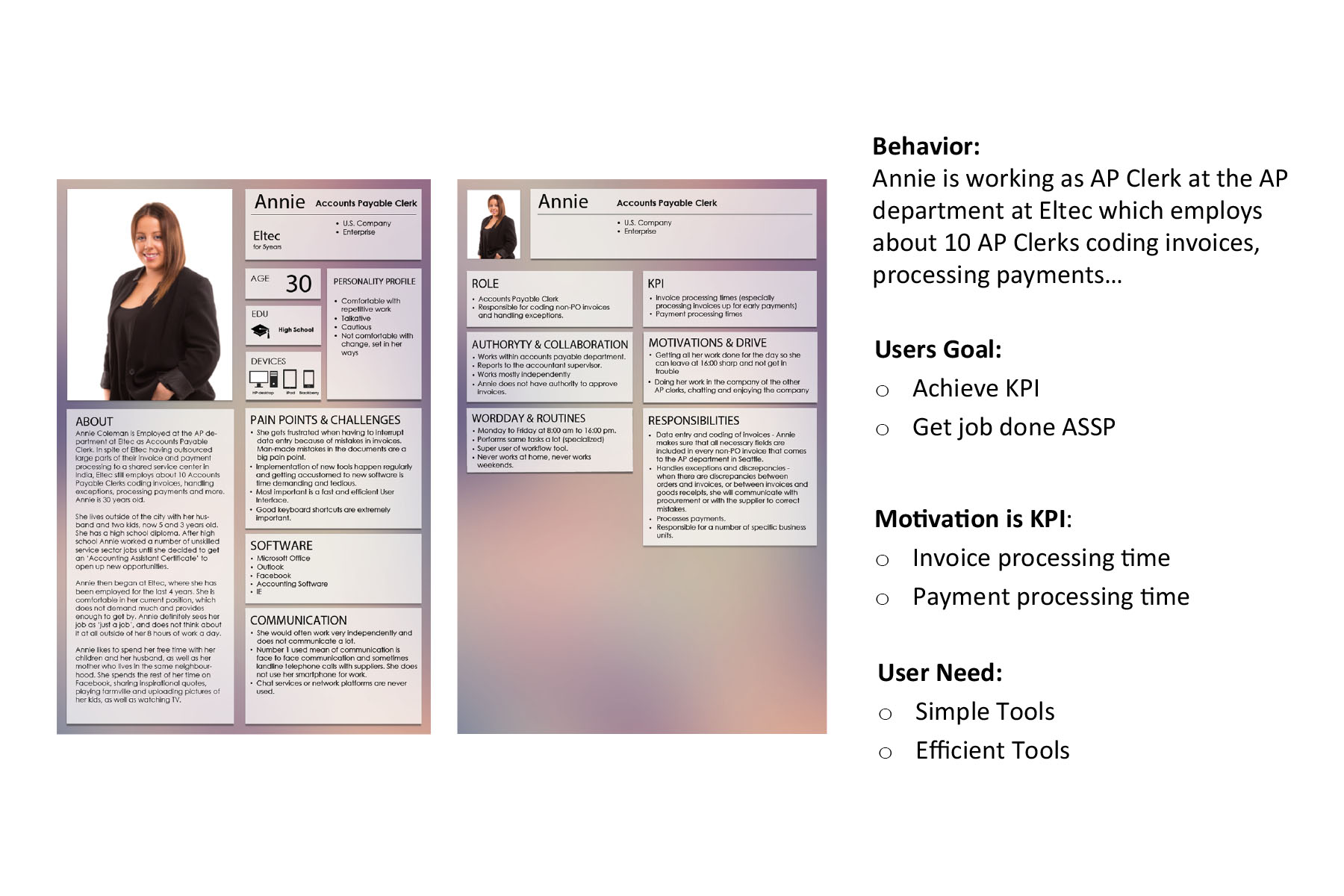
Insight – Create Story Board
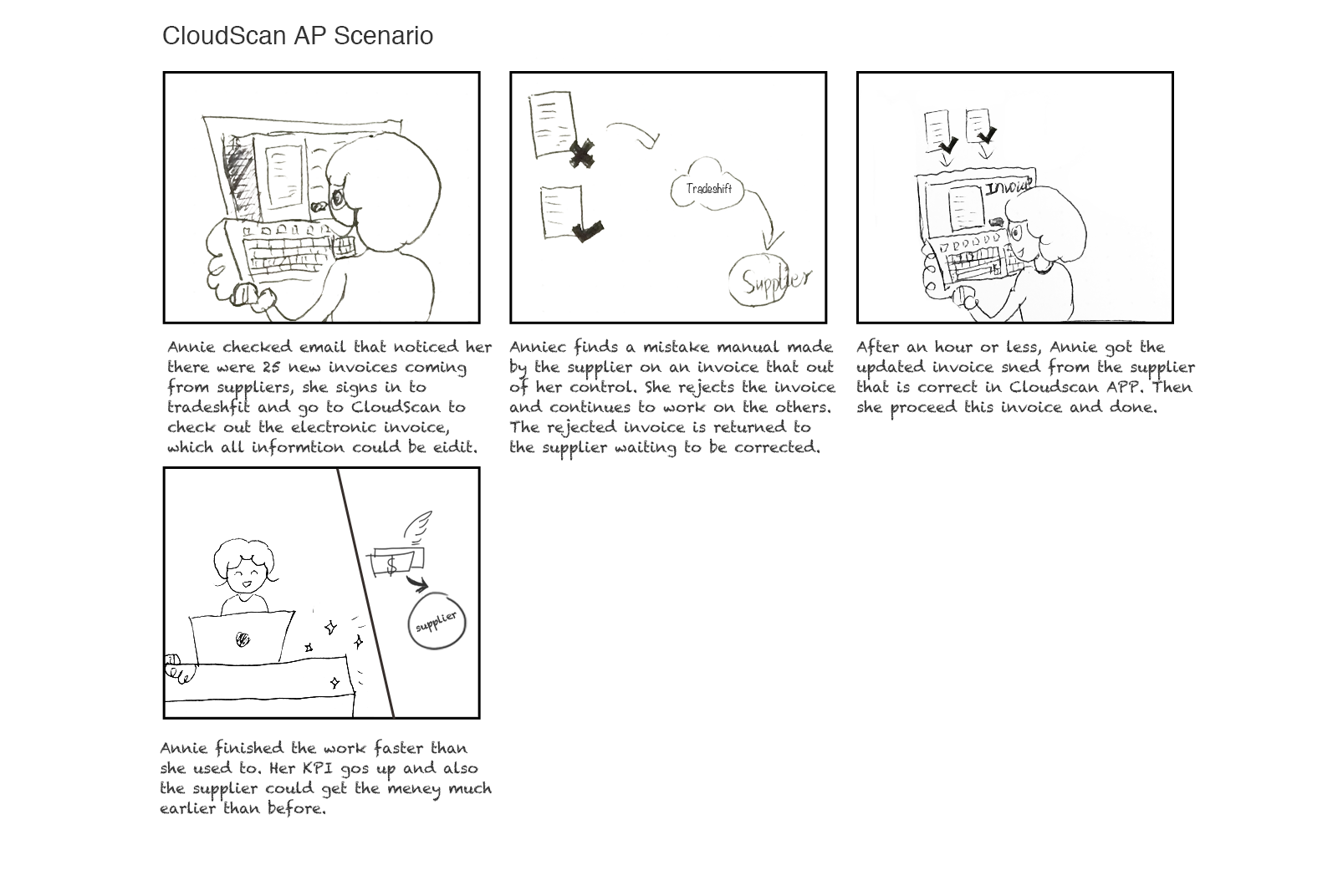
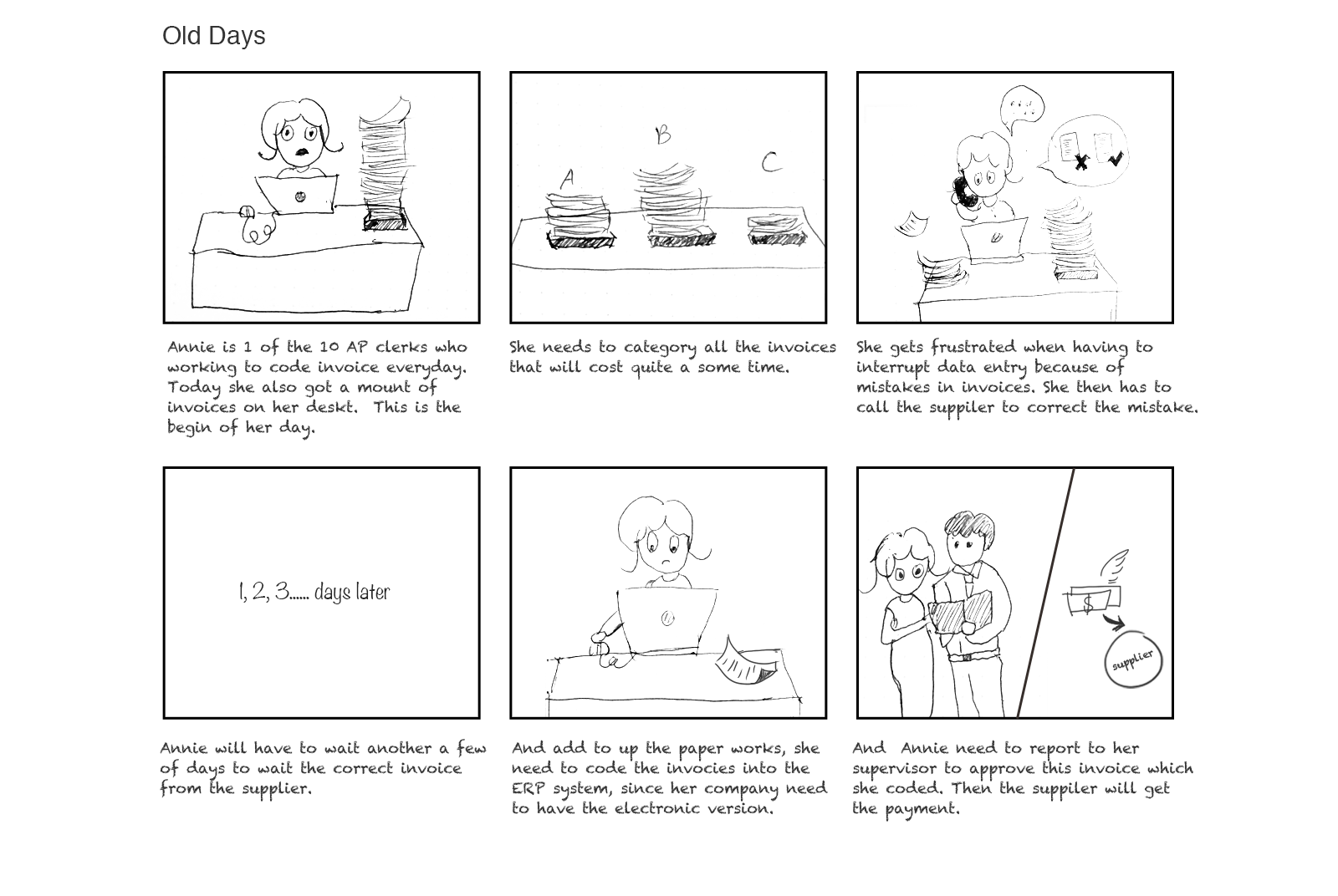
SCENARIO 1 : Supplier sends e-invoicing to Annie.
SCENARIO 2 : Supplier scans paper invoice, send to CS, validate via CS and send e-invoicing to Annie.
SCENARIO 3 : Supplier sends paper invoice offline to Annie; Annie scans, send to CS, validate via CS and process to e-invoicing.
Insight
- Business Goal Insight
- Persona Insightt
- Story Board Creation & Insight
Analysis
- Study Usability Testing Report
- Category & Prioritize Usability Issues
- Create User Story Map
- Draw Vision
Solve Pain Points
- Analysis
- Wireframes
- Low – Fi Prototype
- Testing
- Visual Design
Impact
- Iteration
- Usability Testing
Insight – Study Research Report
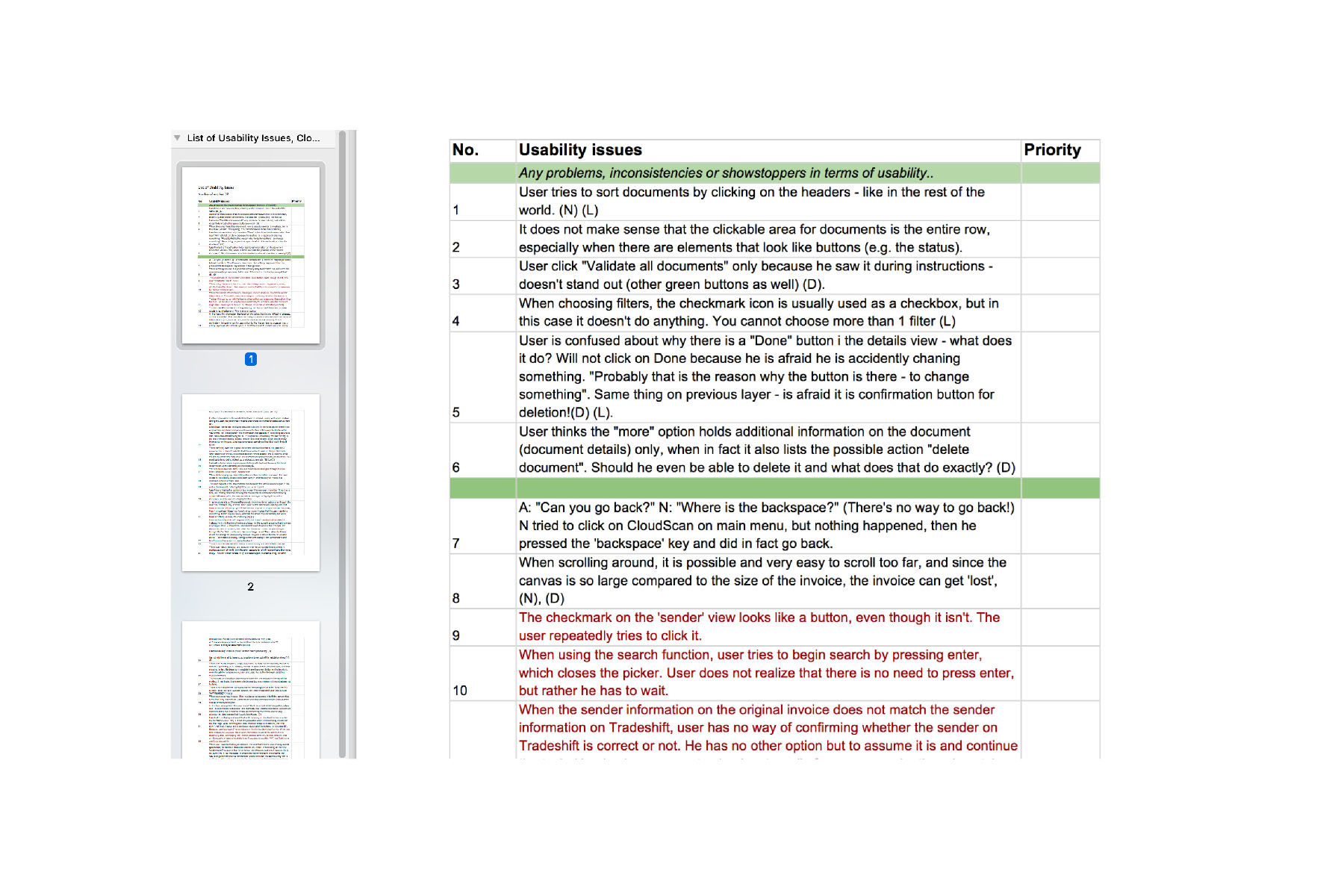
Insight – Category & Prioritize Usability Issues
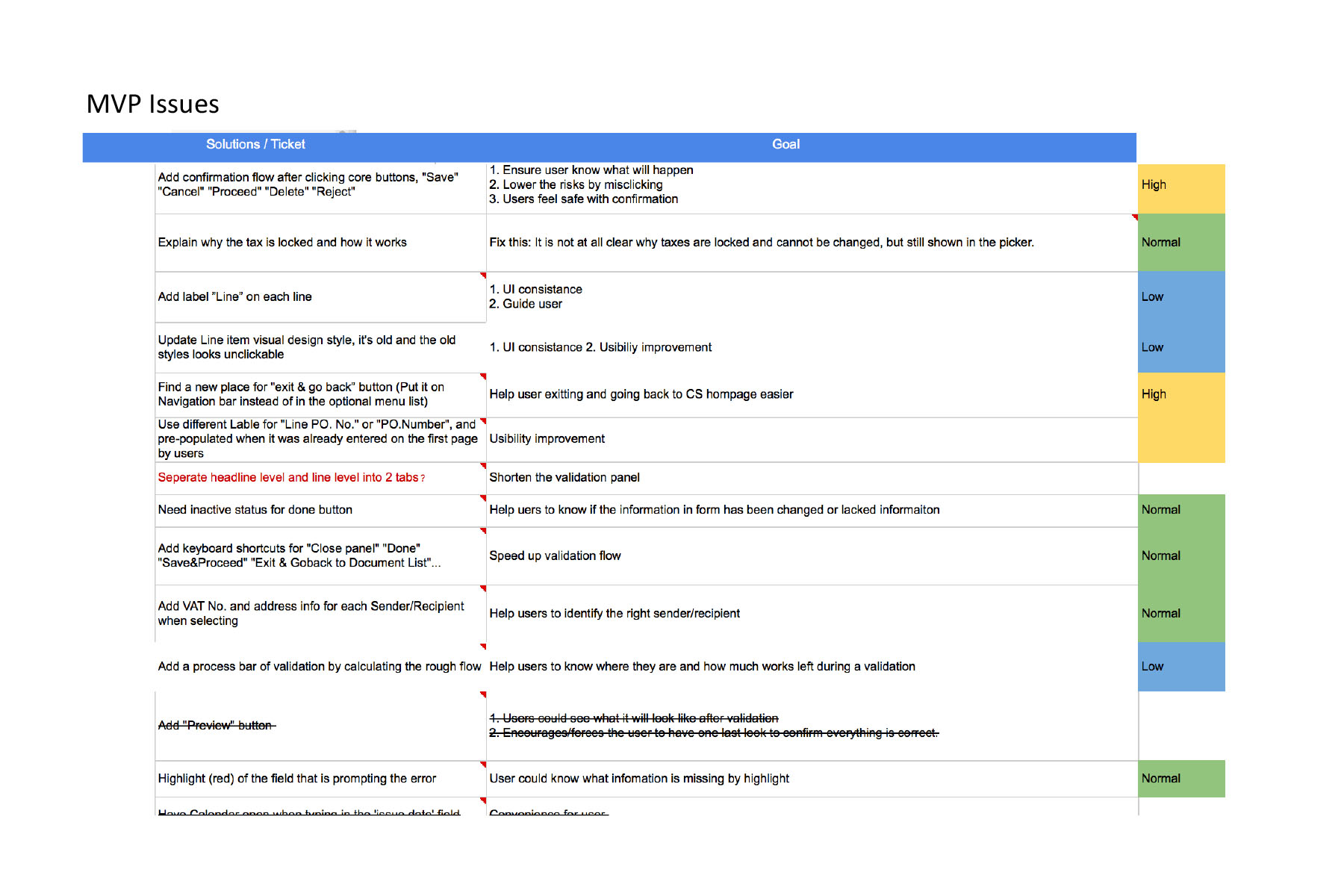
Insight – Mapping Users Experience to Have the Ideal Blueprint
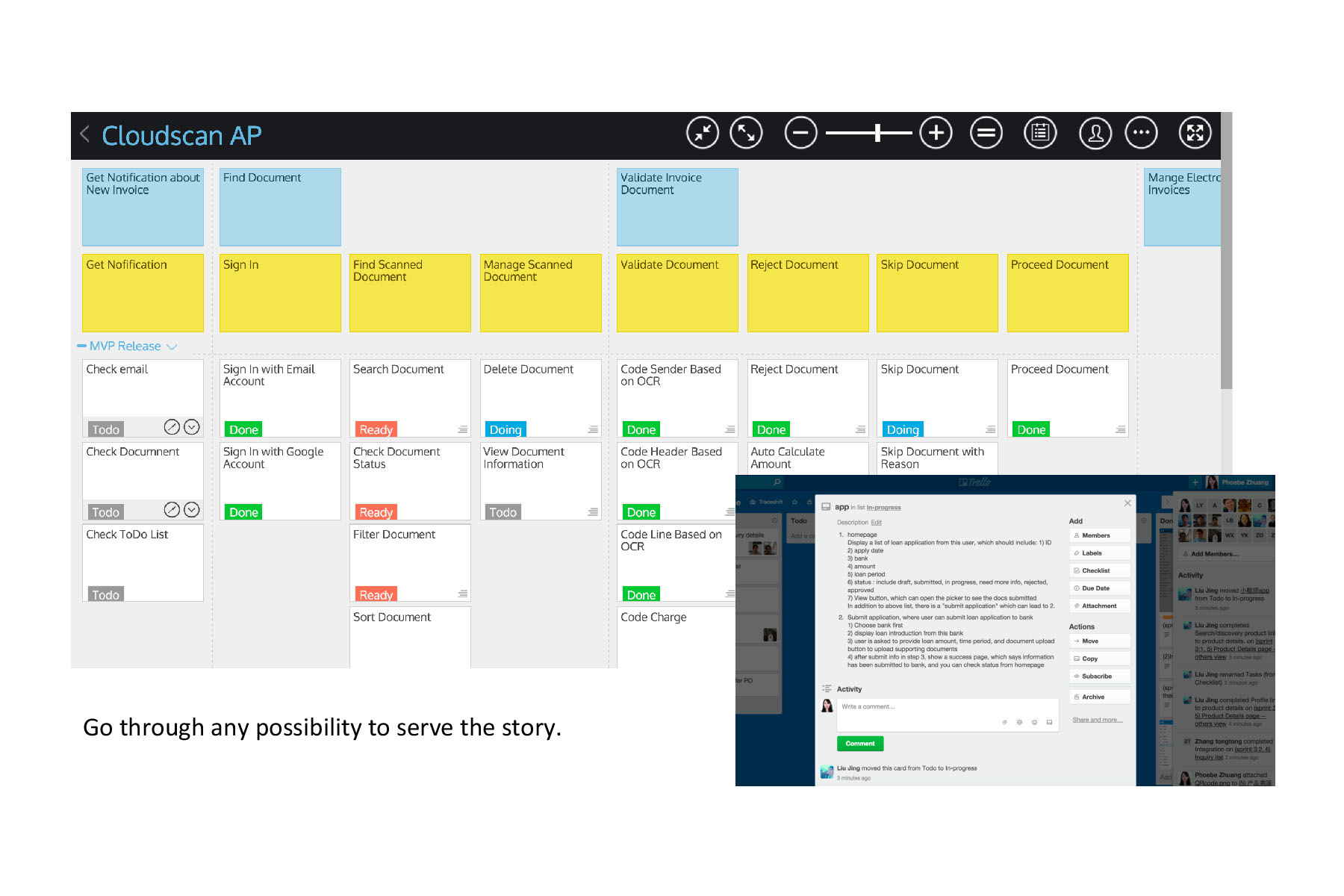
Insight – Draw Vision
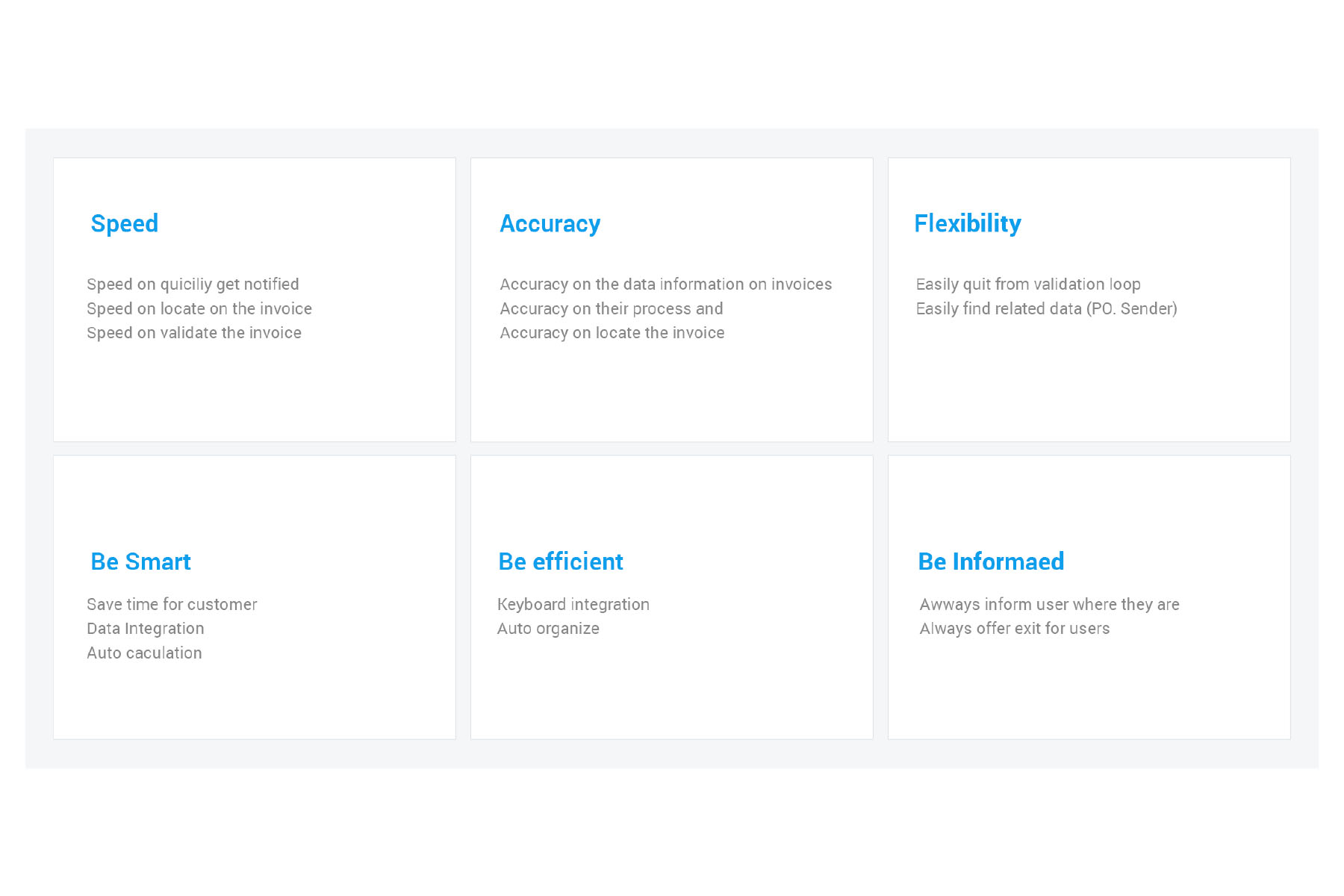
Insight
- Business Goal Insight
- Persona Insightt
- Story Board Creation & Insight
Analysis
- Study Usability Testing Report
- Category & Prioritize Usability Issues
- Create User Story Map
- Draw Vision
Solve Pain Points
- Analysis
- Wireframes
- Low – Fi Prototype
- Testing
- Visual Design
Impact
- Iteration
- Usability Testing
Pain Point 1.
Limited Reading Area
As an user I want to have a large reference document reading area so that I can read and find the information easily.
Pain Point 1 – Issue Review
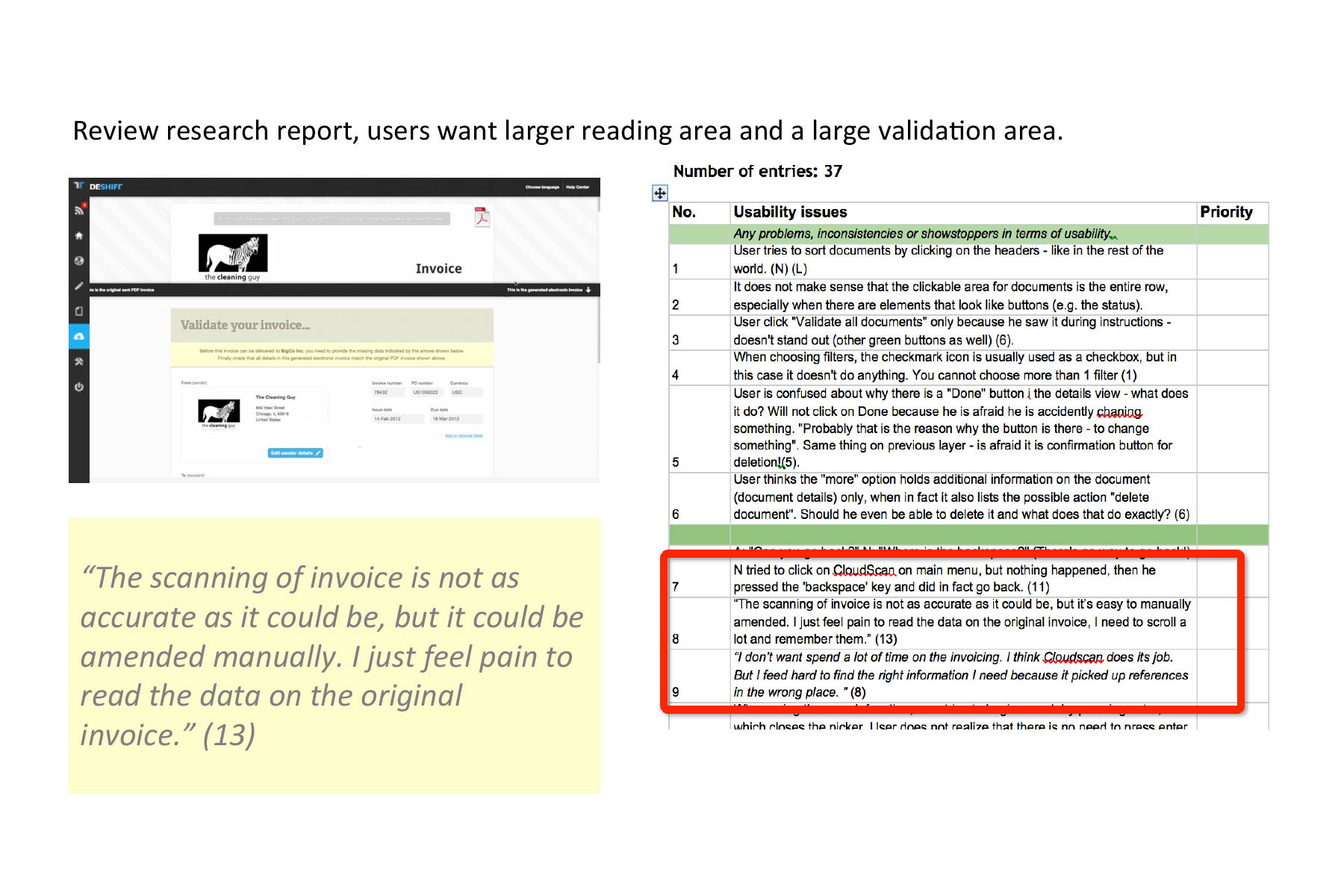
Pain Point 1 – Analysis
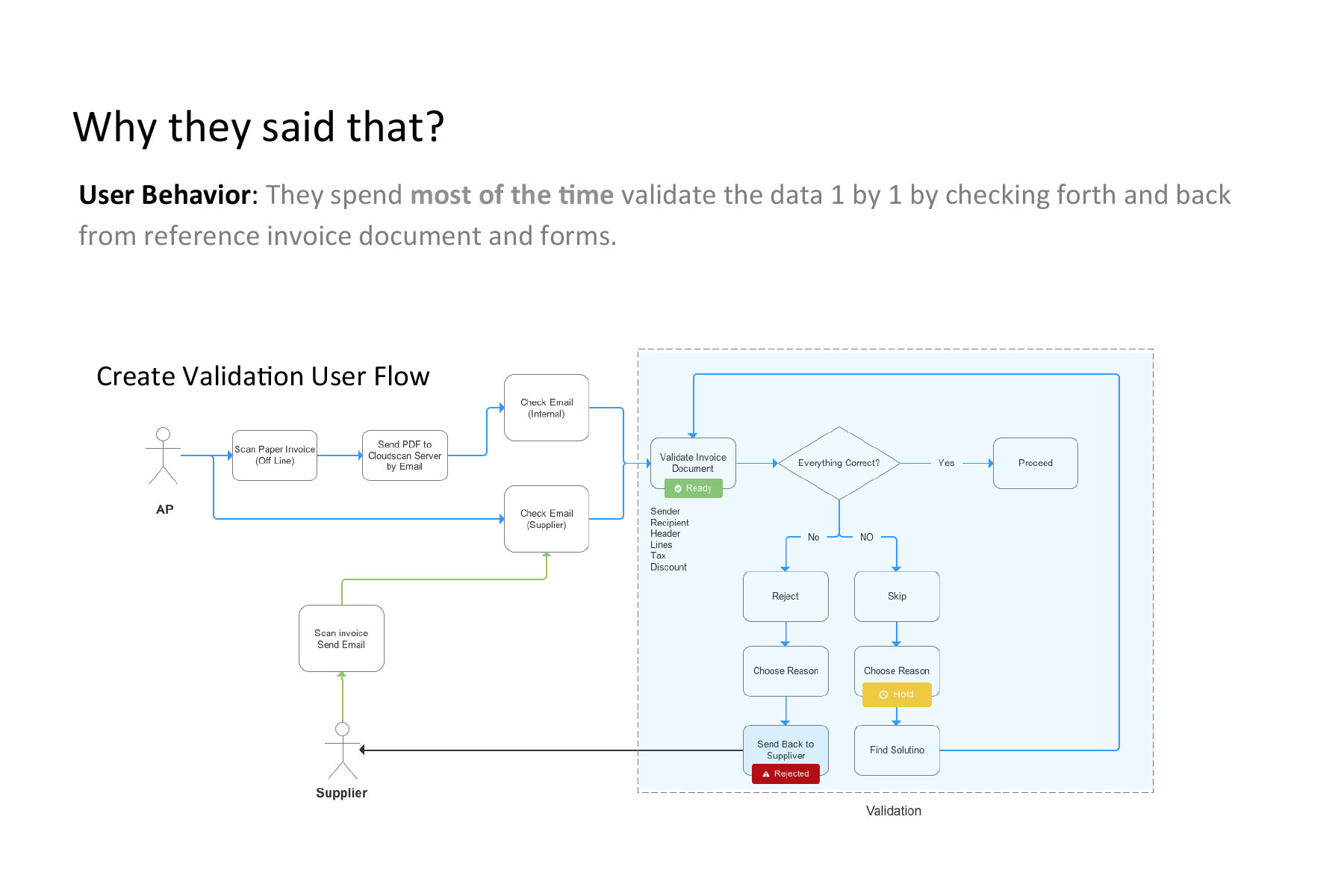
Pain Point 1 – Solve Process
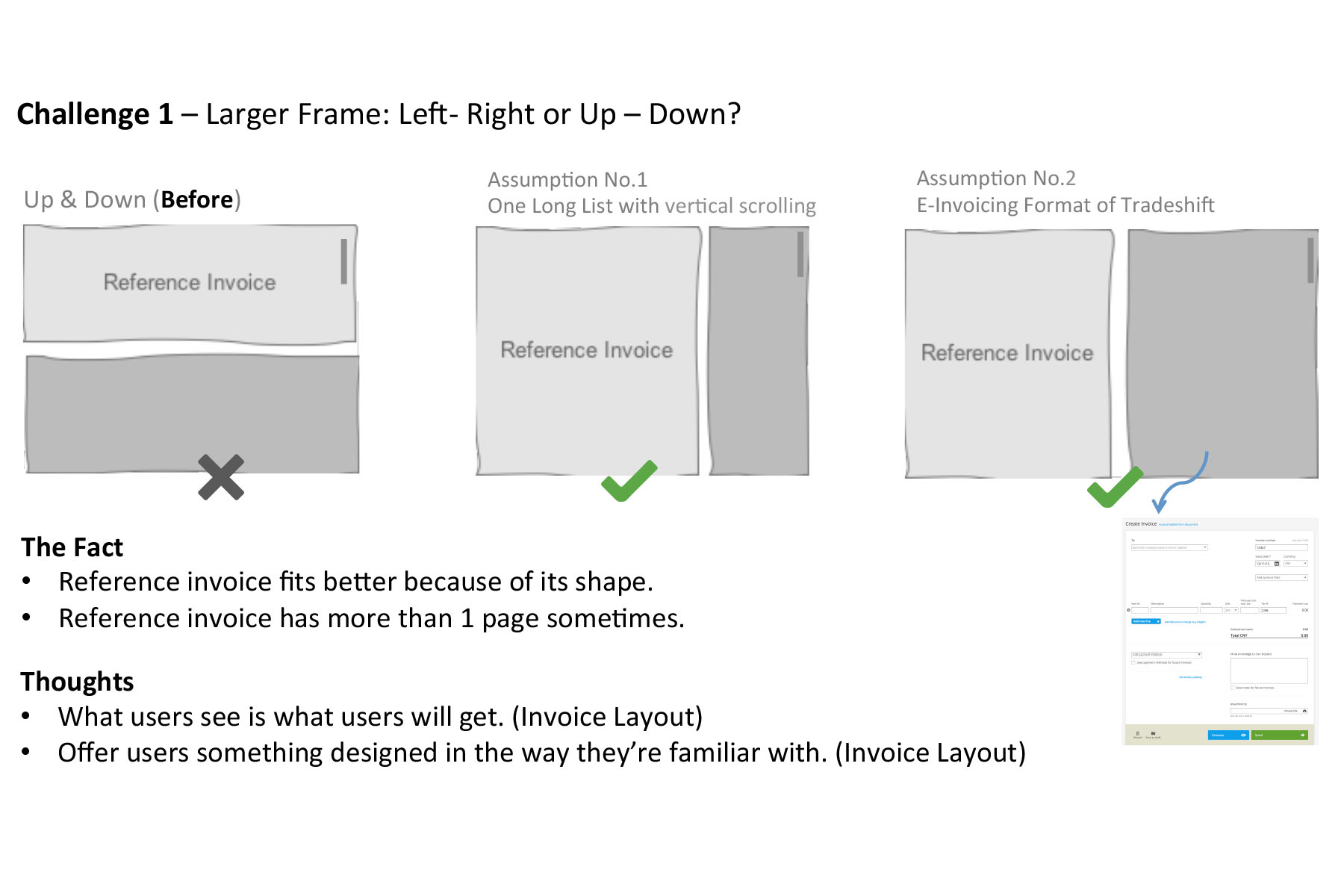
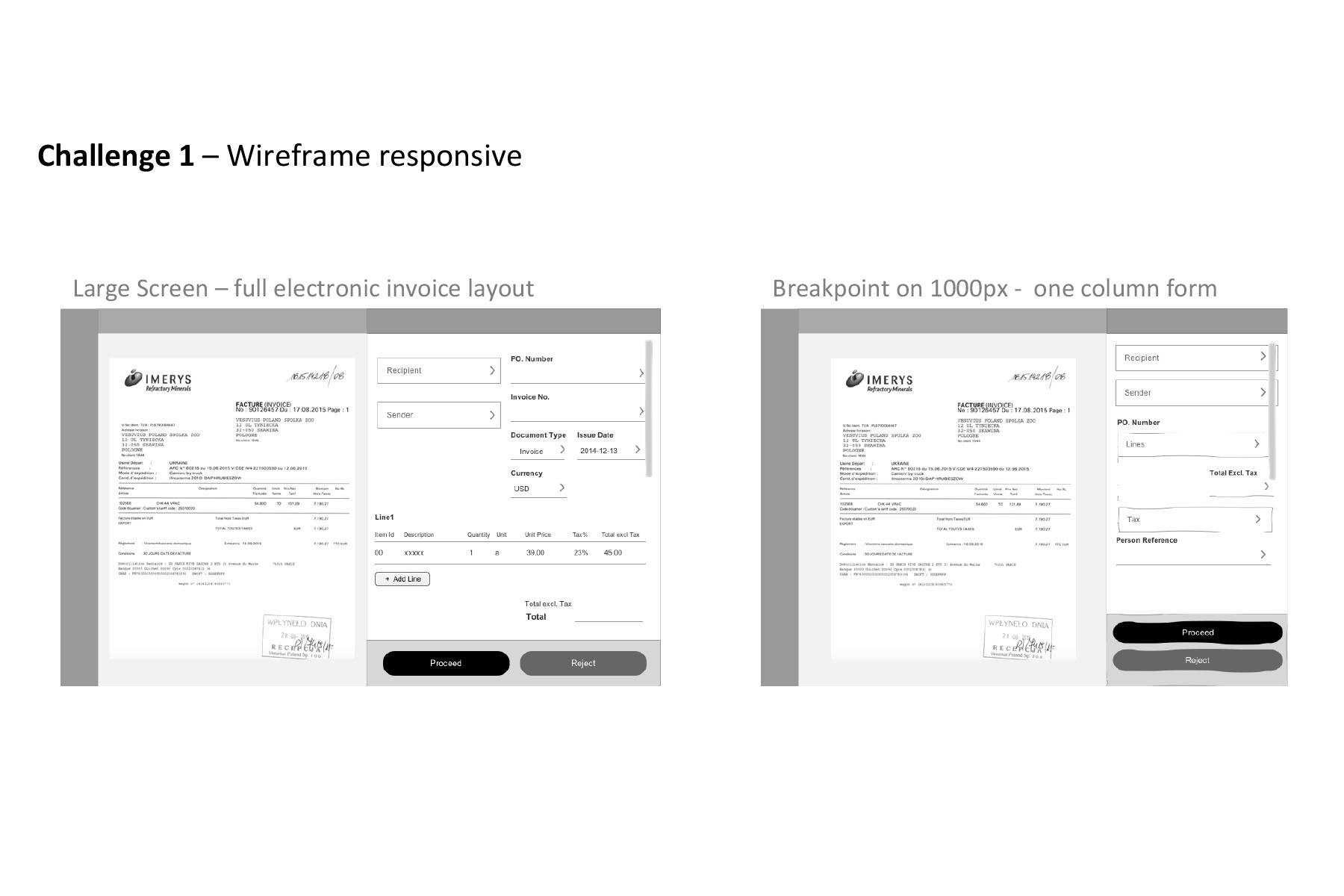
Prototyping Solution

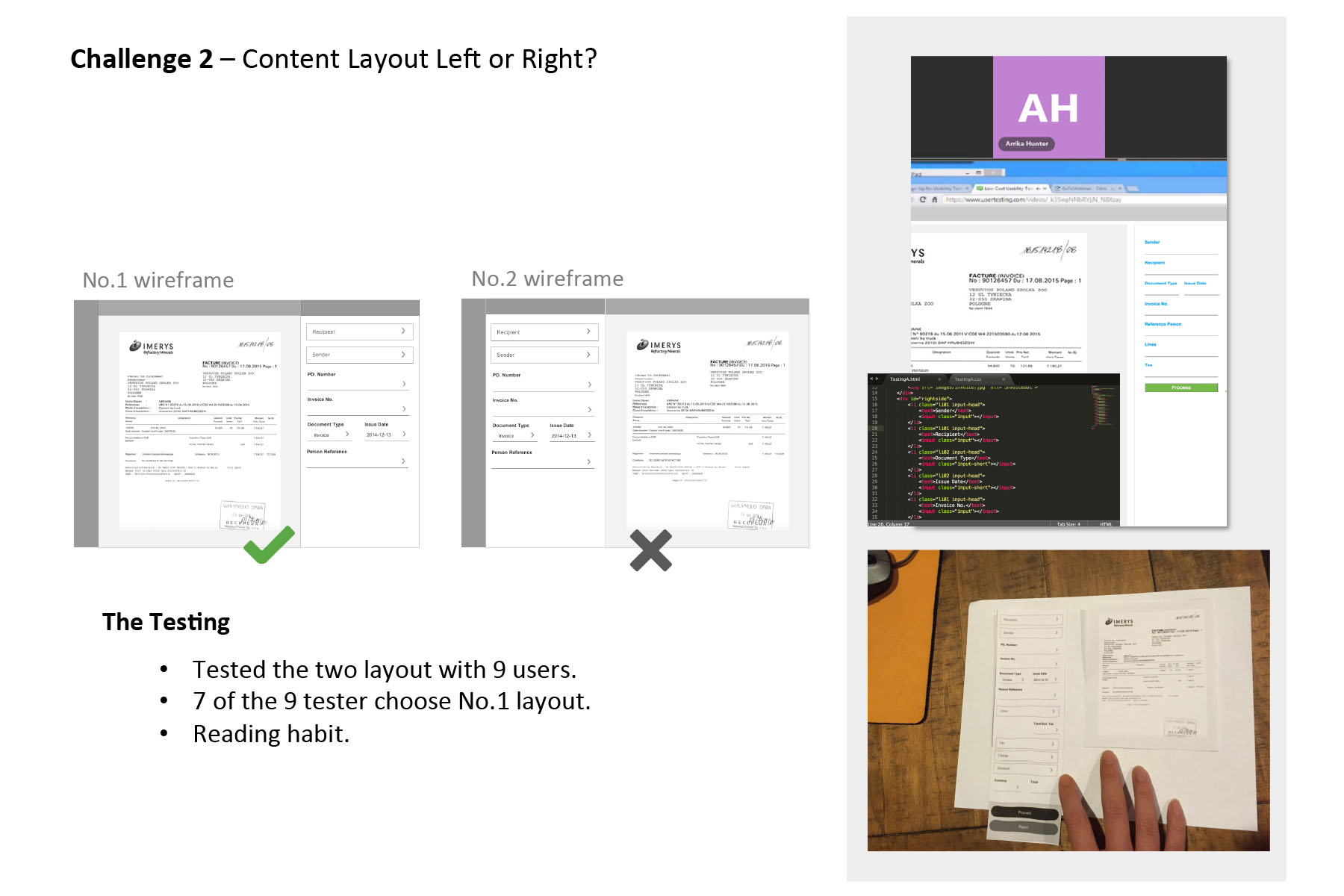
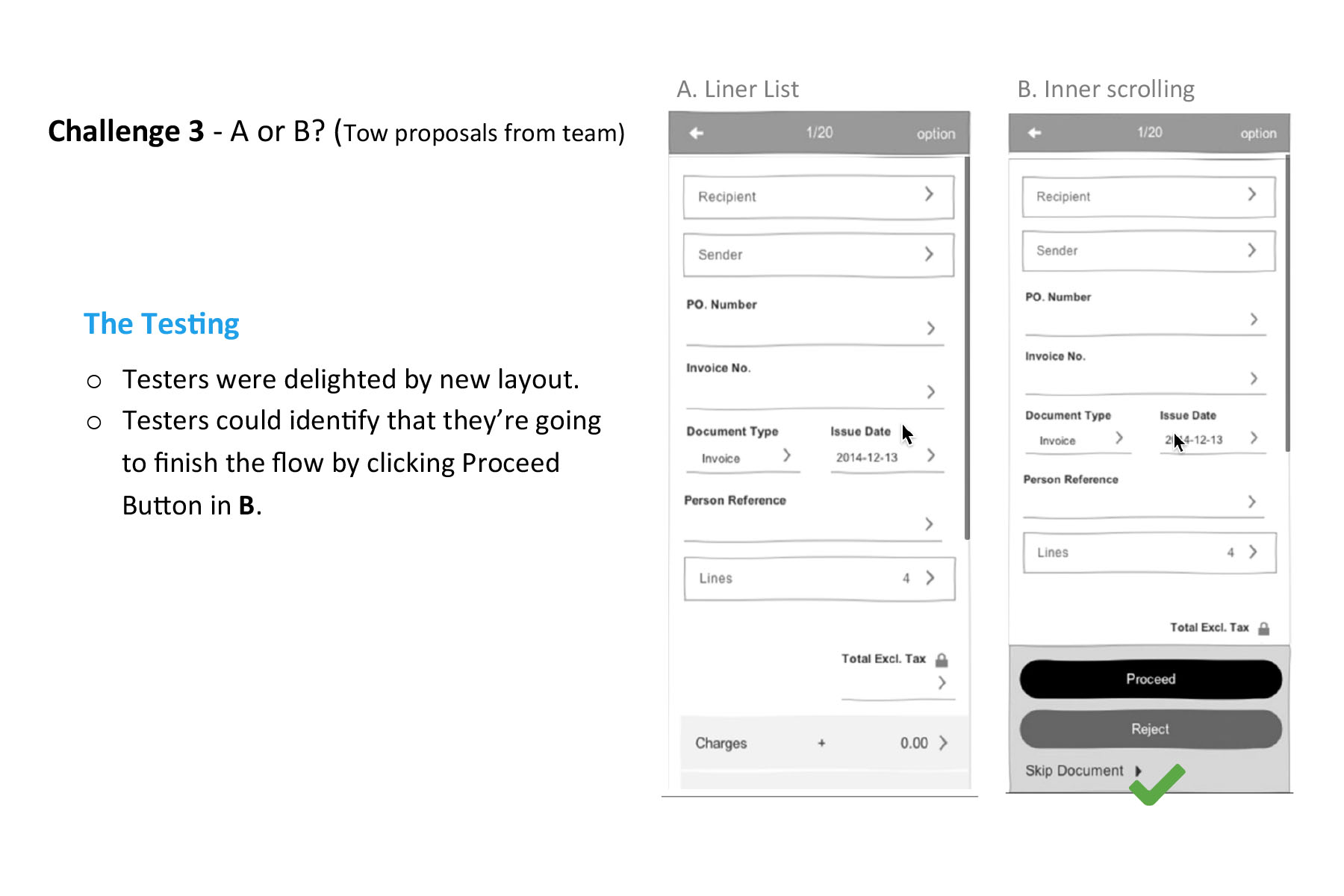
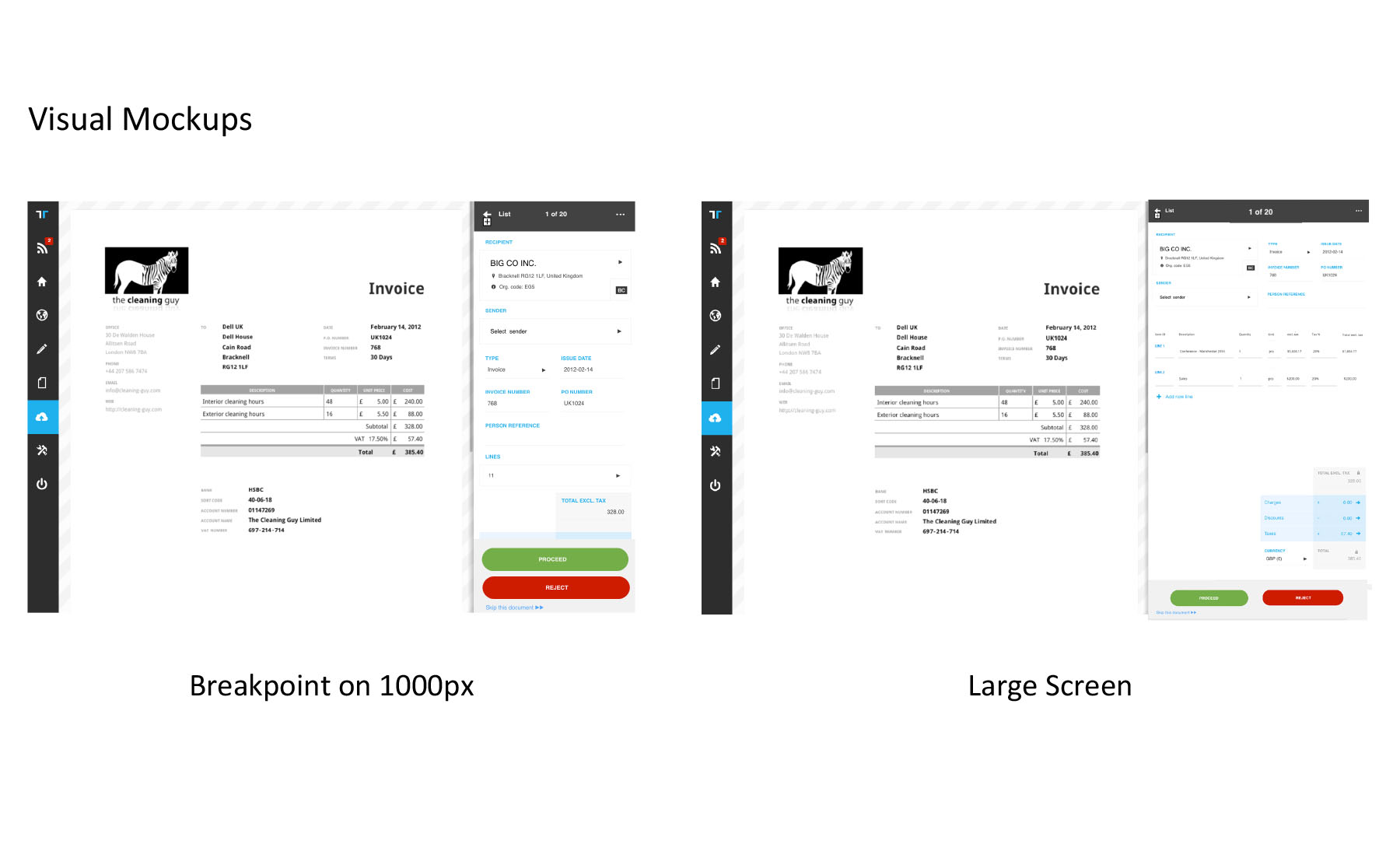
Pain Point 2.
Validating Data Process is Like Maze Game
(OCR is not 100% accuracy)
As an user I want be notified about the unidentified data and get help to find the correct data easier so that I can validate the invoice faster.
Pain Point 2 – Issue Review
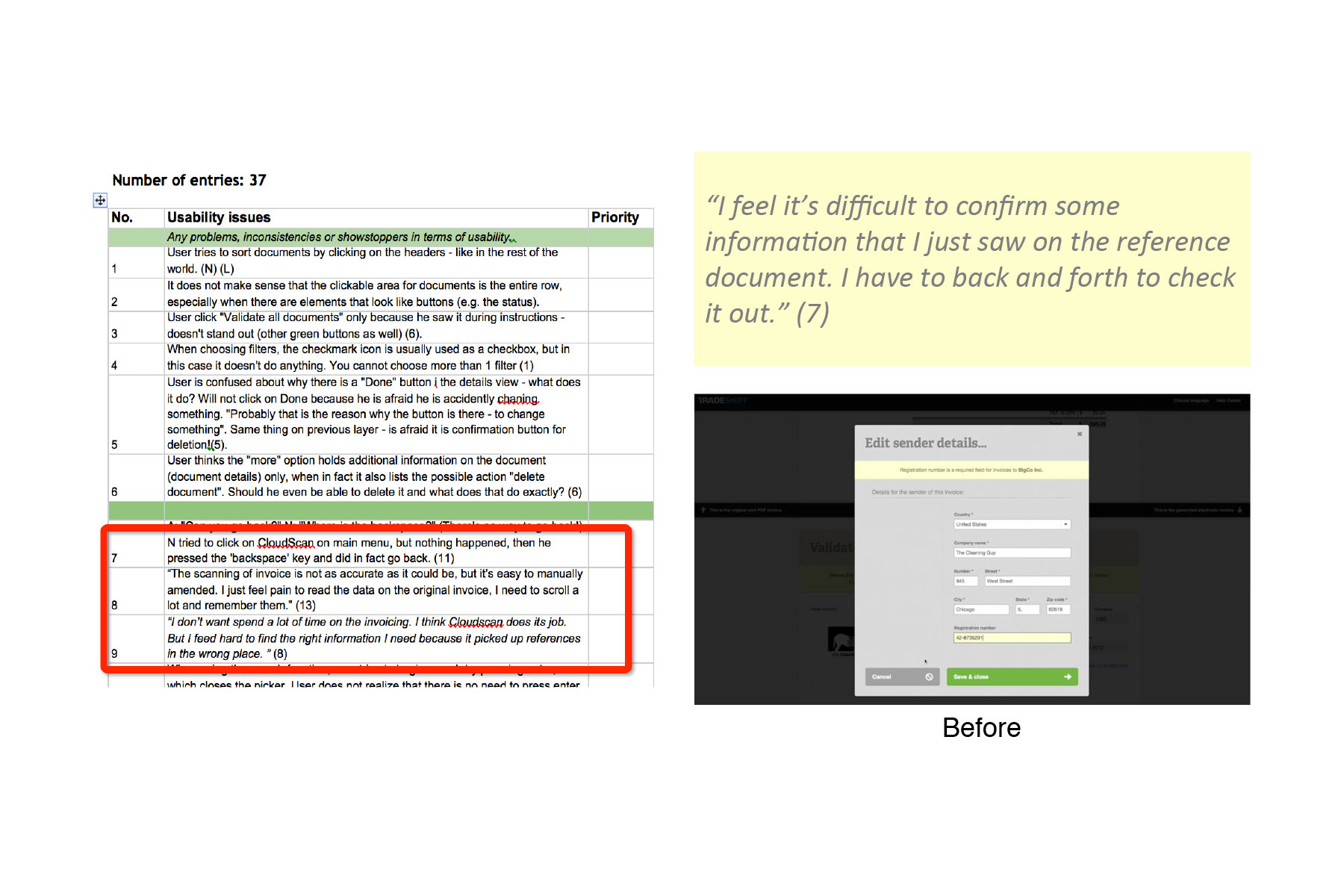
Pain Point 2 – Analysis
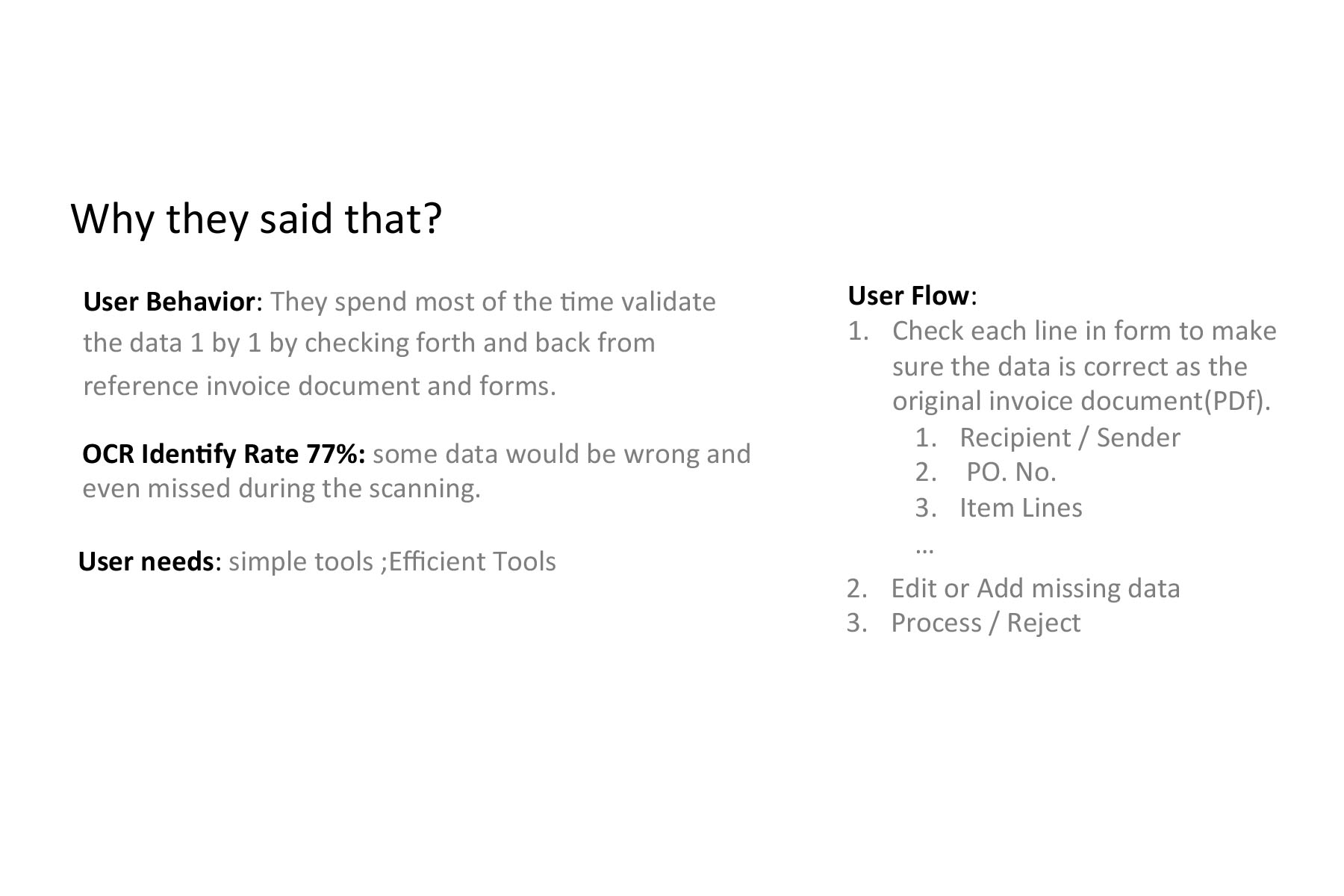
Pain Point 2 – Solve Process